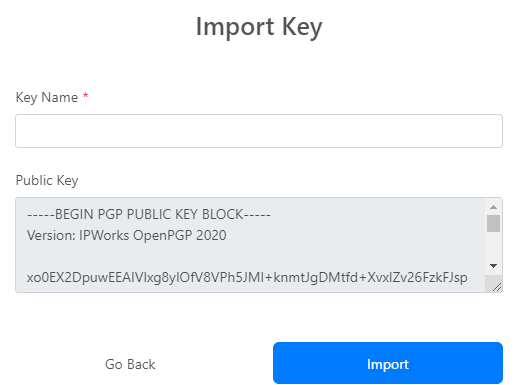Import PGP Key
Click the Organization tab.
Click on the PGP Keys tab.
Click the Import Key button.
Drag and drop a valid key into the window.
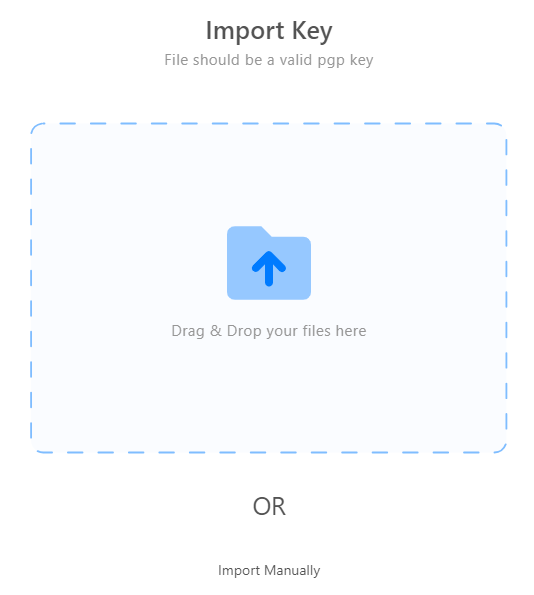
5. Enter the Key Name * in the key name field.
6. Confirm the Username/Email *.
7. Click the Import button.
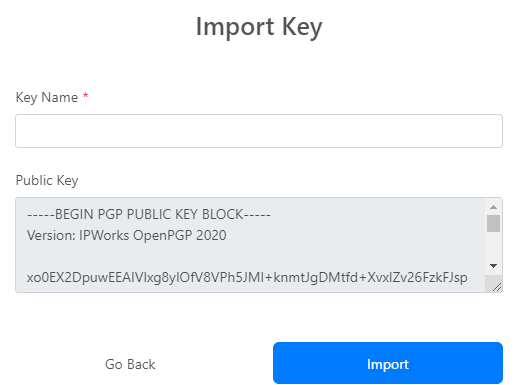
Click the Organization tab.
Click on the PGP Keys tab.
Click the Import Key button.
Drag and drop a valid key into the window.
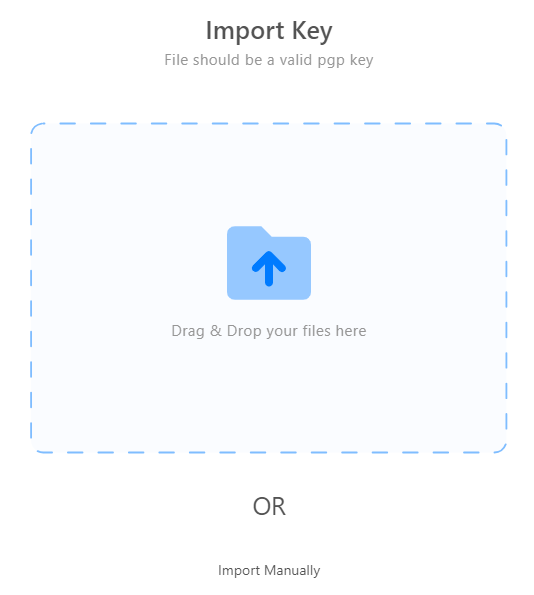
5. Enter the Key Name * in the key name field.
6. Confirm the Username/Email *.
7. Click the Import button.