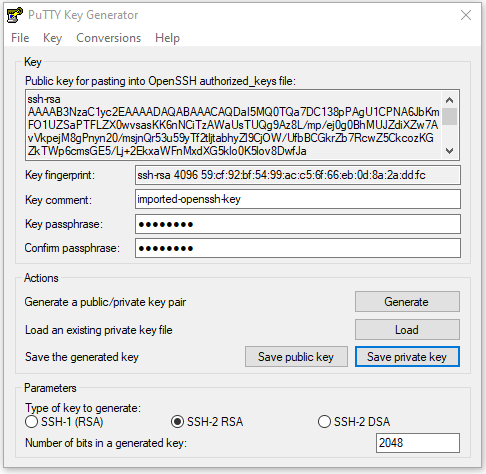OpenSSH Keys
The following steps can help to generate or convert a key with PuTTY KeyGen (as an example)
Open tool:
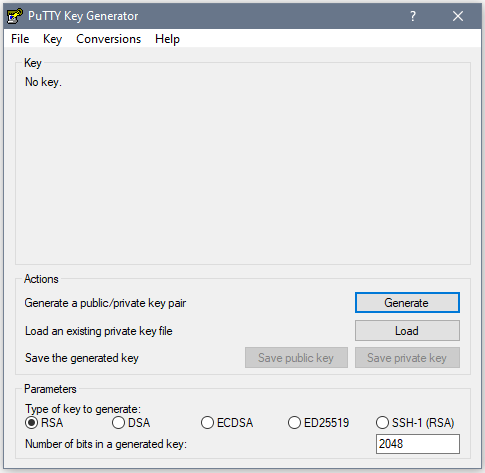
In Parameters section, select SSH-2 RSA and number of bits 2048.
Click Generate button in Actions section and move mouse over blank area as tool requires.
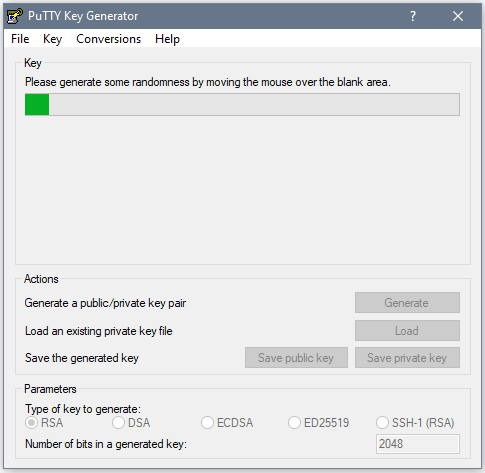
In Key section, save your private and public keys.
Click Conversions in tool menu.
Select Export OpenSSH key and then save this key to file.
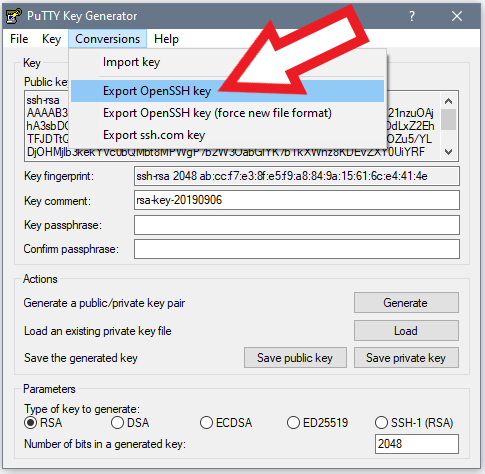
OpenSSH to PPK
If you wish to convert a Thru Open SSH key into a PPK for FileZilla the follow steps can be followed.
Open PuttyGen and click on Load ( Load an existing private key file)
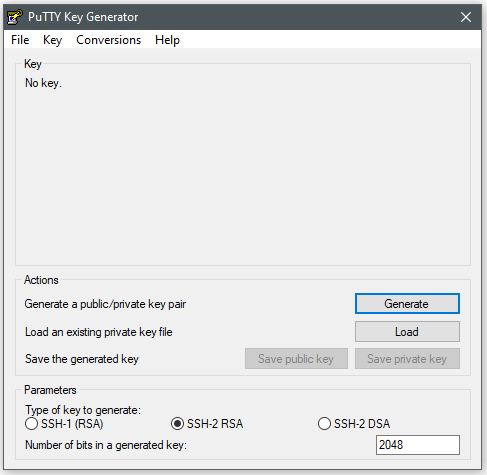
When you click Load the application defaults to looking for PuTTY Private Key Files (*.ppk), change the type to All Files (*.*)
On loading the key you might be presented with the following message :
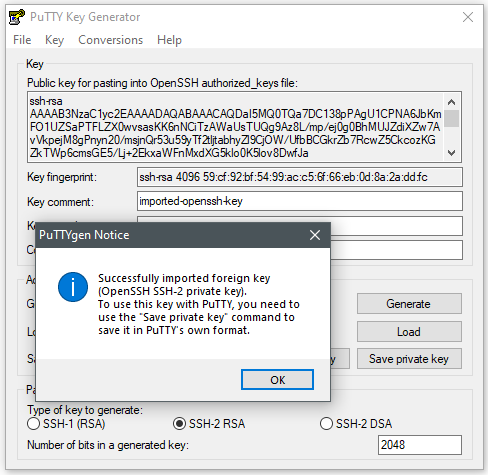
Define the Key passphrase and Confirm the passphrase.
Then you can click Save private key