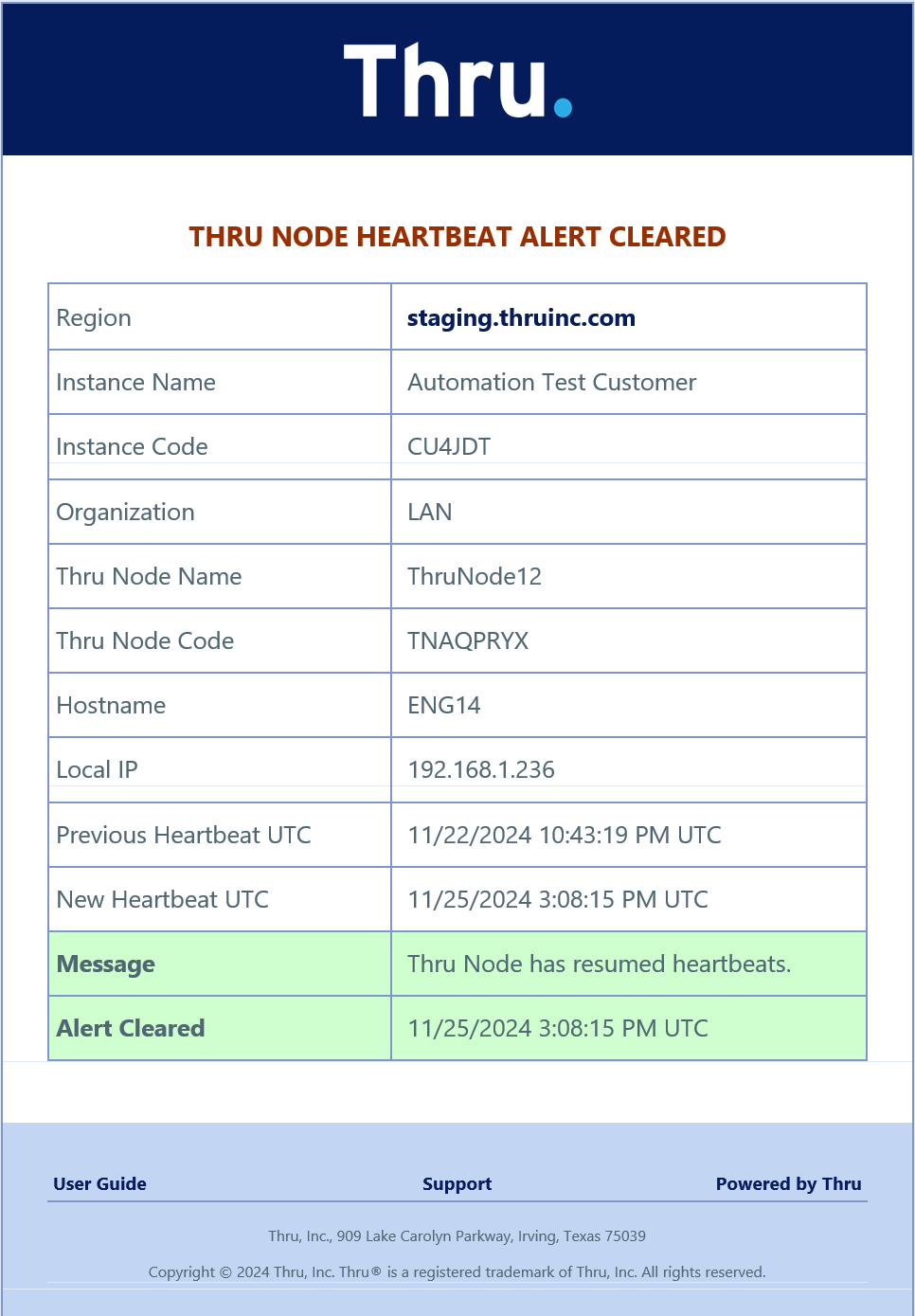Thru Node Heartbeat Alert System
Any enabled Thru Node that has not updated its latest heartbeat within the last 5 to 10-minute interval will now trigger an alert in the UI and send email notifications.
The heartbeat alert is polled every 5 minutes and checks for 5 minutes of inactivity, meaning the alert may not be generated until up to 10 minutes of heartbeat inactivity, depending on when in the polling cycle the node stopped sending the heartbeat.
This alert links back to the node within its organization, displaying an inactive status. The alerts are only generated by Thru Nodes marked as Enabled in the UI.
Email notifications on heartbeat alerts are sent to all instance users with the "Instance Admin APIs" permission.
The following conditions trigger or clear the alert and change the Node status:
If an active Node has previously created a heartbeat but has not updated or created a new heartbeat within the last 5 minutes: Alert is triggered once, Node status in UI is set to Inactive.
If an active Thru Node heartbeat alert is cleared manually and the node is still disconnected during the next 5-minute polling cycle: Alert is triggered once, node status stays Inactive.
If a Node resumes heartbeat: UI heartbeat alerts for this Node are cleared. If a Node was in Inactive status, it is cleared and replaced by the timestamp of the last alert; an Alert Cleared email is sent.
Under the following conditions, no alert is triggered:
If a Node is installed, created a heartbeat, and is continuing to heartbeat.
If a Node is new and has never created a heartbeat (likely the Node is not yet installed).
In an active/passive Node configuration, a passive Node is allowed to send heartbeat after an active node disconnects.
Sample of Node Heartbeat Alerts in Alert UI
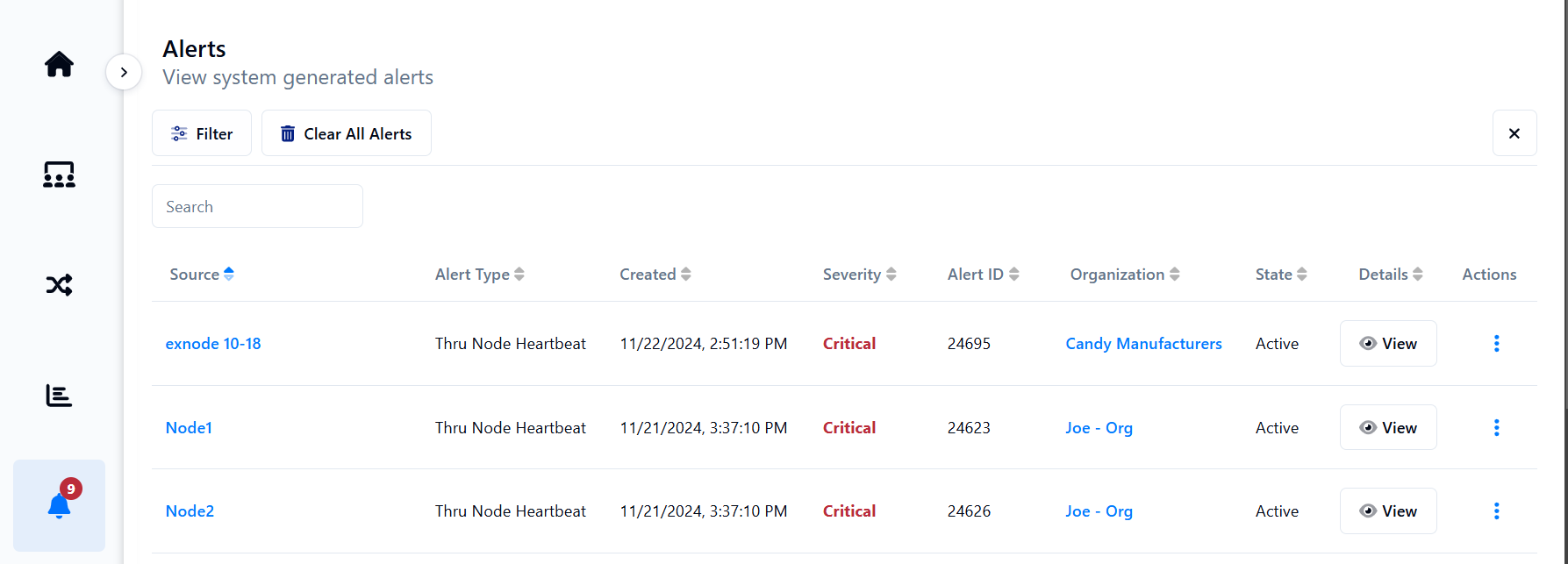
Click on View button to display the details of Node alert
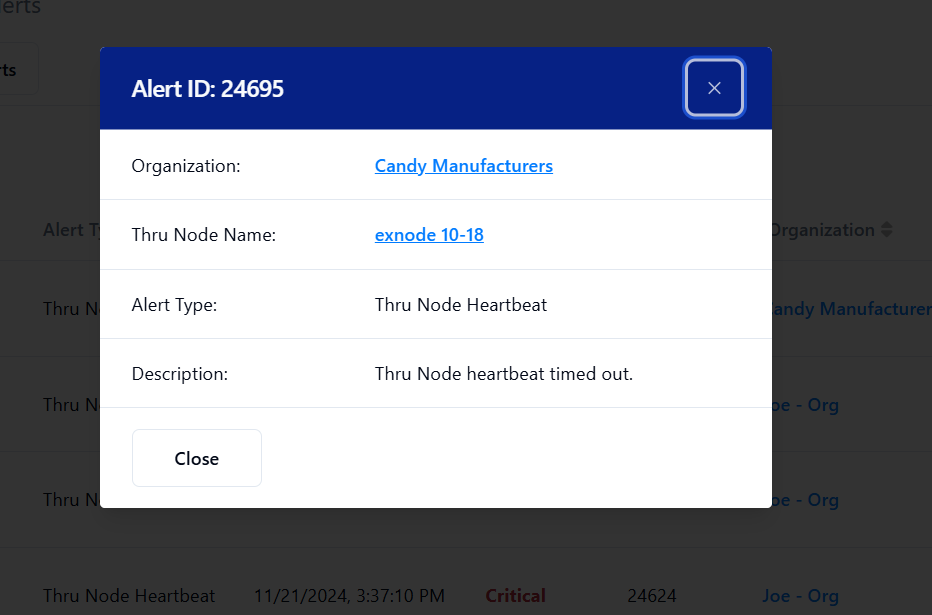
Sample email sent when Node heartbeat alert is created:
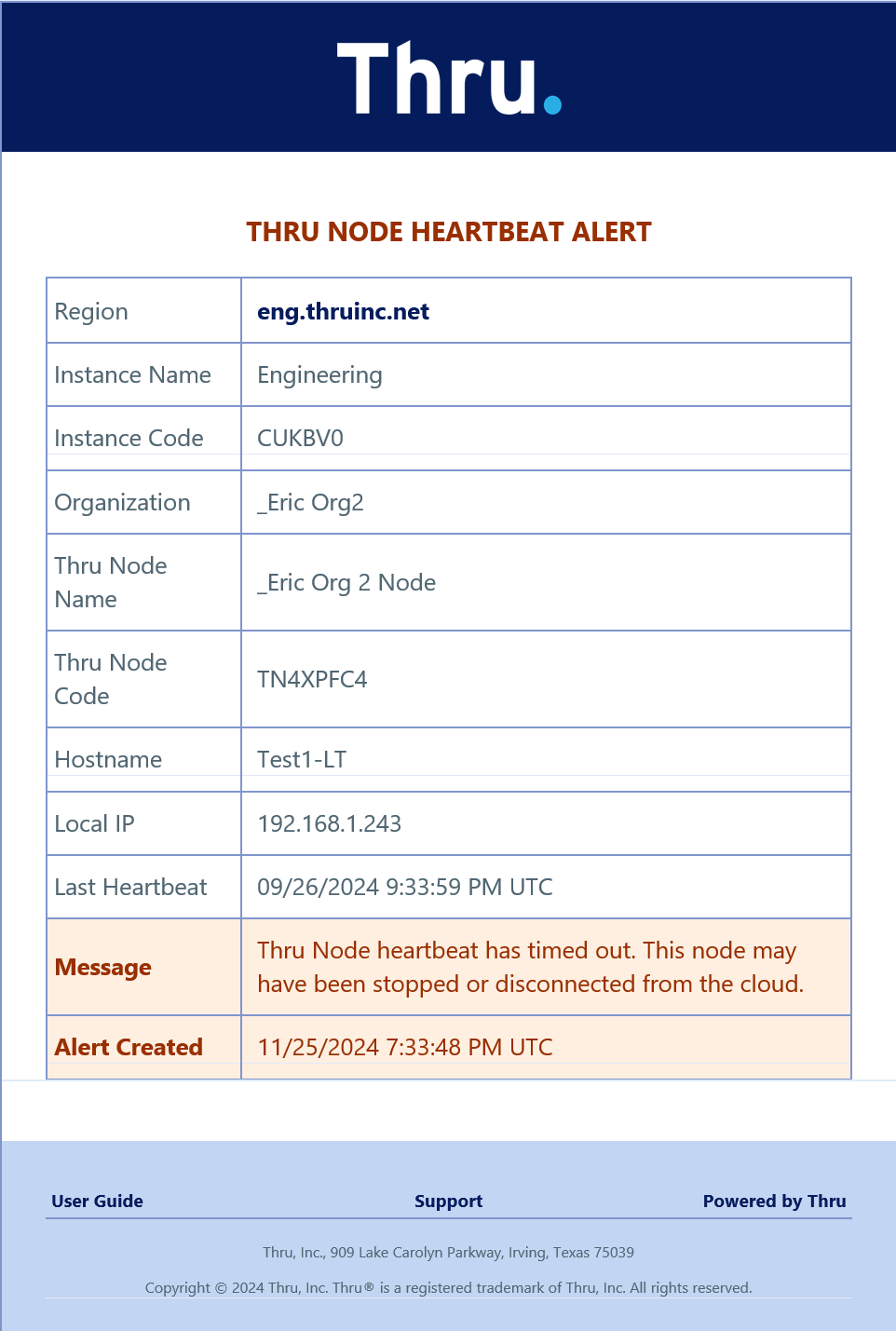
Sample email sent when Node heartbeat alert is cleared :