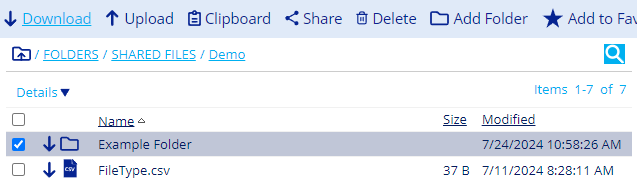Creating Folders
This section guides you through the process of creating new folders on your Thru site.
Organize your site's content efficiently by creating department or project-specific folders within the Shared Files directory.
To create a folder:
Navigate to the location where you want to add a folder and select the Add Folder button. The Add Folder window opens.
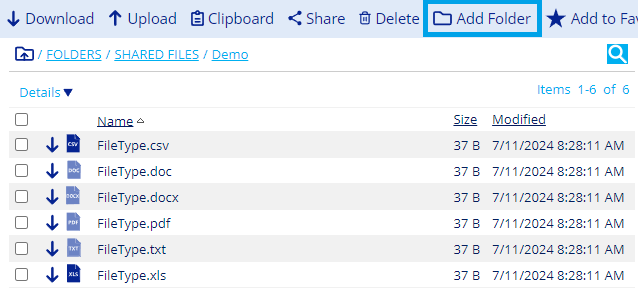
Type in the folder’s name and description then click Save.
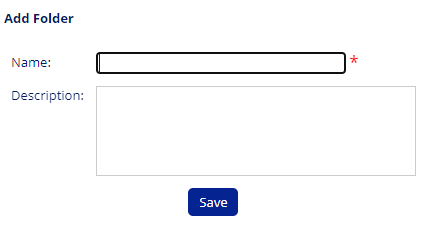
The folder will then be added to your desired location.