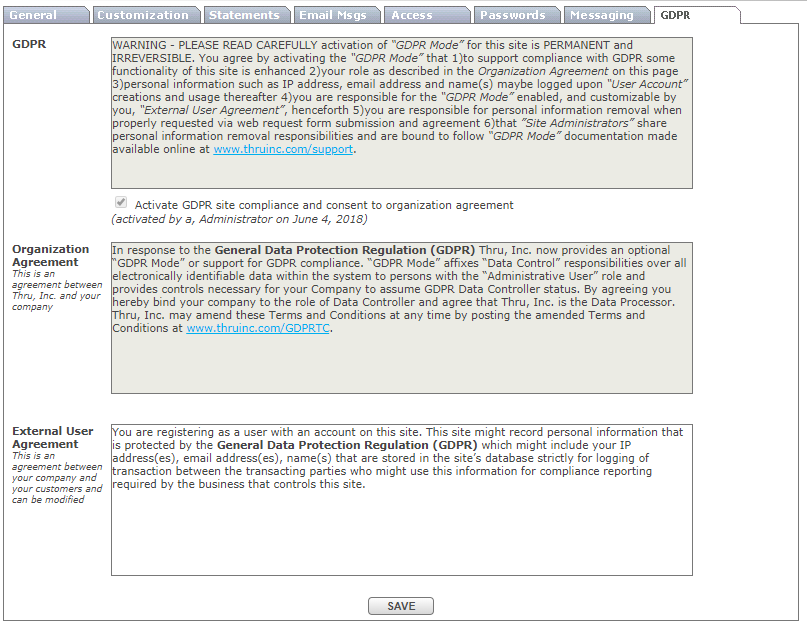GDPR
An administrator will need to enable this option and agree to this via the Activate GDPR site check box to meet EU GDPR requirements.
By checking this box, you agree with the consent statement displayed.
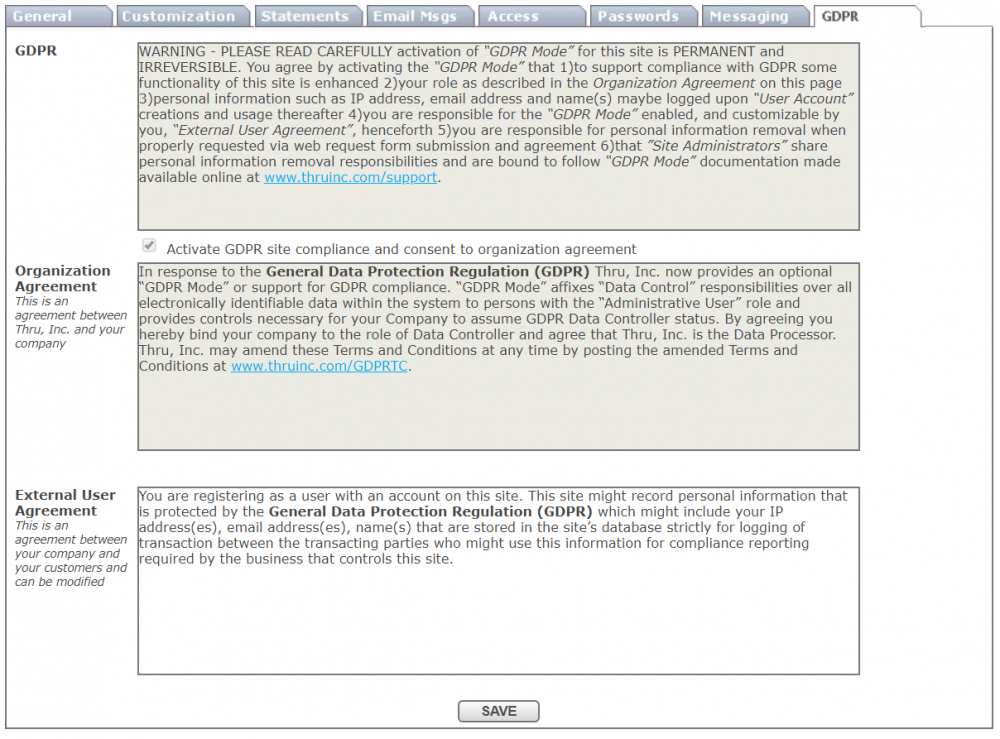
After clicked, a confirmation popup is displayed, message:
Please confirm that you want to switch the site to GDPR mode and agree to the Consent statement below.
GDPR mode cannot be reversed once enabled.
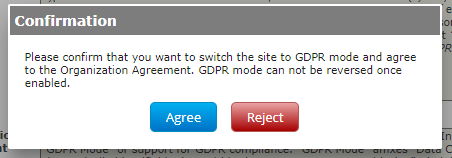
After clicked Agree, the GDPR box becomes read-only. Cannot be un-checked
The first and Last name of the user who approved the Consent and timestamp are recorded in the schema and displayed below the checkbox.
Language switch is available with all languages including EU
GDPR tools are enabled in the Administration section
User Consent agreements are activated on external user registration pages.
WARNING – PLEASE READ CAREFULLY activation of “GDPR Mode” for this site is PERMANENT and irreversible.
You agree by activating the “GDPR Mode” that to support compliance with GDPR some functionality of this site is enhanced your role as described in the Organization Agreement on this page personal information such as IP address, email address, and name(s) may be logged upon “User Account” creations and usage thereafter you are responsible for the “GDPR Mode” enabled, and customizable by you, “External User Agreement”, henceforth you are responsible for personal information removal when properly requested via web request form submission and agreement that ”Site Administrators” share personal information removal responsibilities and are bound to follow “GDPR Mode” documentation made available online at www.thruinc.com/support.