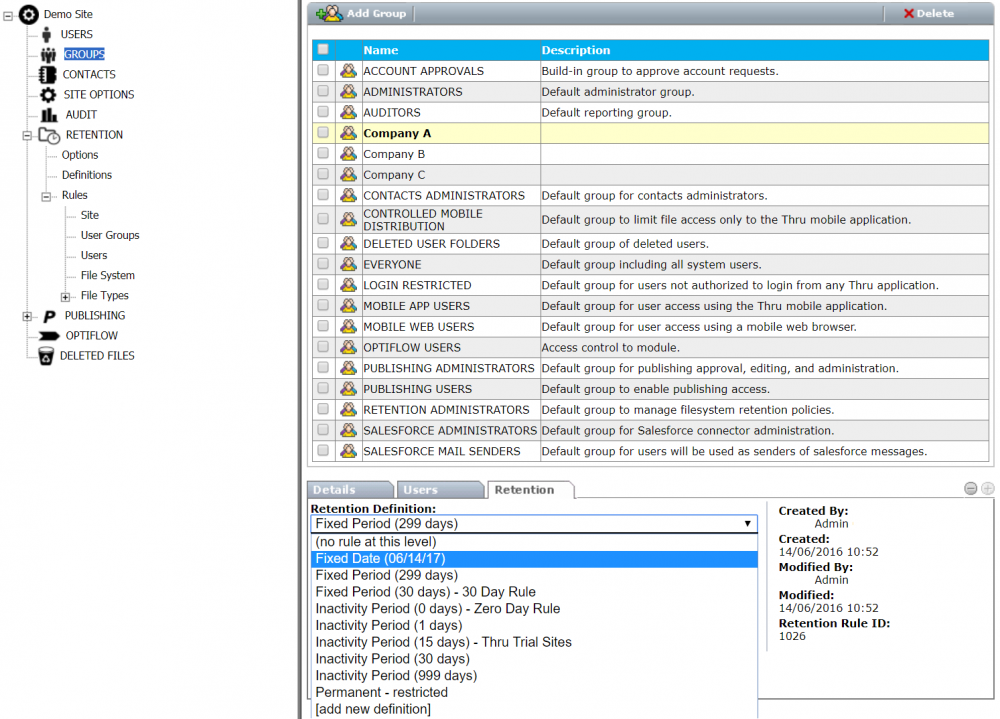Group Level Rules
To see all group rules, navigate to Administration > Retention > Rules > User Groups.
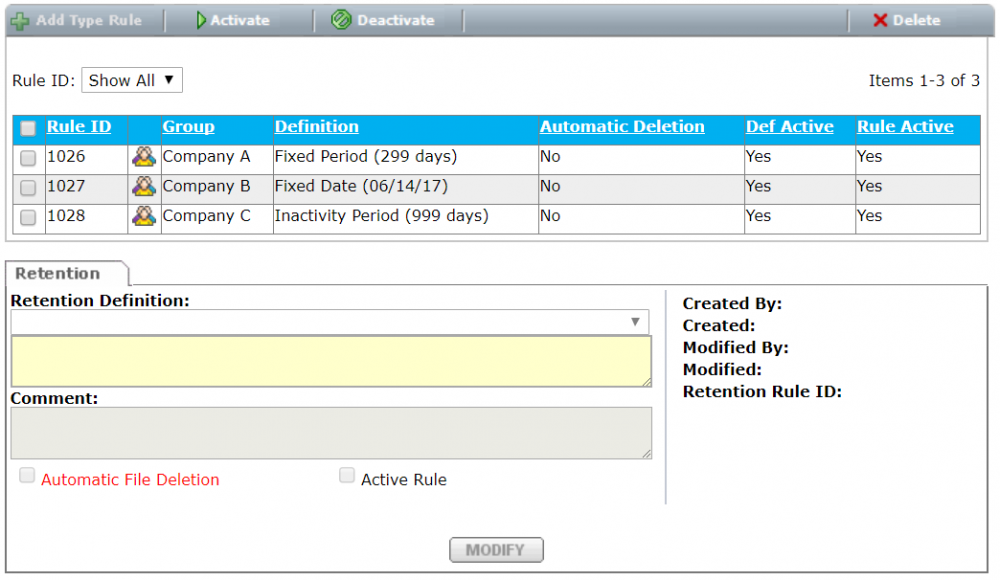
Creating a New Group Rule
To create a new rule, navigate to the group from Administration > Groups, click the Retention tab, and then on the Modify button. Select a definition from the drop-down or add a new definition by selecting a new definition at the bottom of the definition list. By default, the rule is in an active state and automatic deletion is turned off.
As mentioned in the administration guidelines section, always prefer high level over low-level rules. Before creating a user-level rule, consider creating it on a group-level instead and adding the user to the group. Having the rule at a group-level will allow you to apply it to new users by adding them to the group instead of creating additional rules.