Renaming Folders
To rename folders on your site:
Select the folder and go to Summary from the Folder Details Tabs.
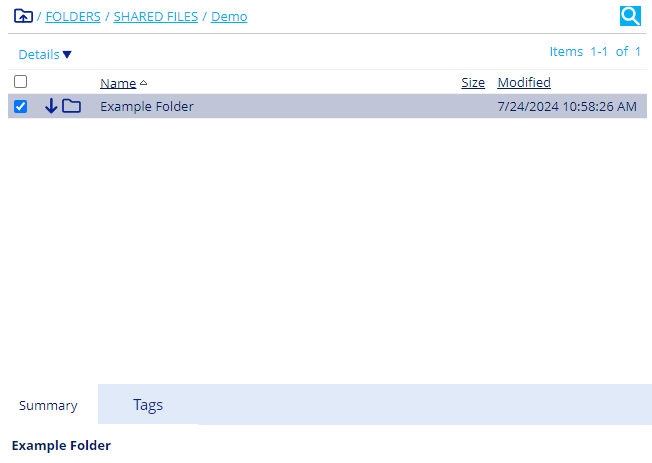
Click Modify and then type in the new name of the folder.
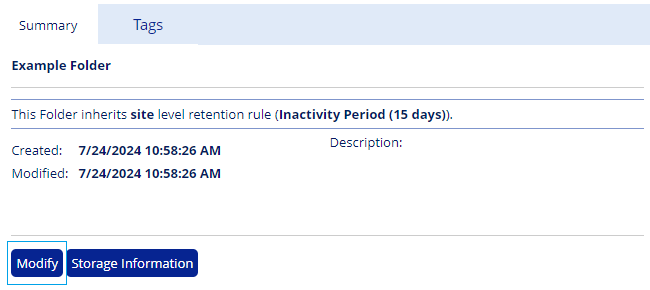
You can also edit or add a description.
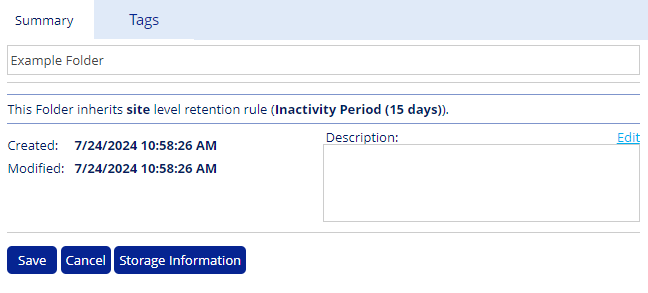
Click Save when complete.
Renaming a shared folder updates for all users with access. Default folder renames apply site-wide and can only be performed by administrators.
