User Level Rules
To see all user rules, navigate to Administration > Retention > Rules > Users.

To create a new rule, navigate to the user from Administration > Users, click the Retention tab, and then on the Modify button.
Select a definition from the drop-down menu or add a new definition by selecting a new definition at the bottom of the definition list.
By default, the rule is in an active state and automatic deletion is turned off.
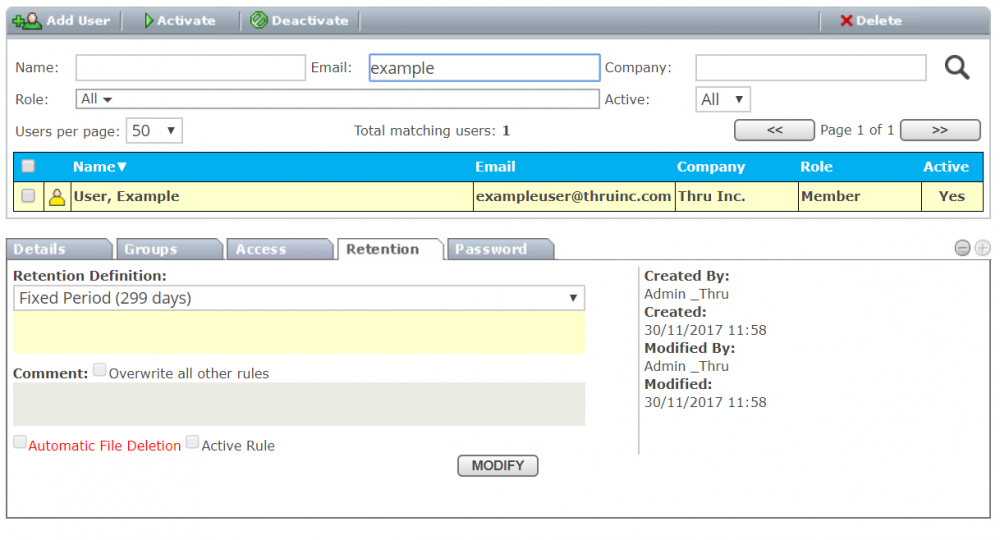
Exclusive vs. Non Exclusive Rules
By checking the Overwrite all other rules option, the rule will become exclusive, which means that files owned by this user will only be subject to this rule.
This option is useful for management or power users who need to be immune from all other existing and future rules.
You can use Permanent definition to protect their content.
Permanent, of course, does not prevent manual deletion, and only ensures that files are not deleted by the retention agent.
