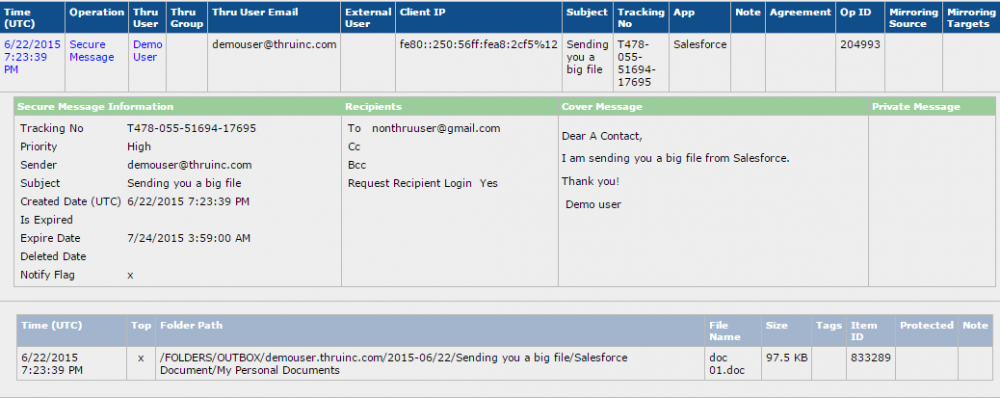Accessing the Audit Activity Log
Select from the following Salesforce menus to access the Audit Activity Log:
Accounts
Contacts
Cases
Leads
Opportunities
Select an Account, Contact, Case, Lead, or Opportunity.
Click Thru Audit.
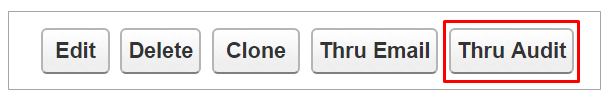
The Audit Activity Log has three views:
Summary Layout
This layout simply shows the Time, Operation, and basic information. This does not display attachment or message information other than the subject of the Thru Email.
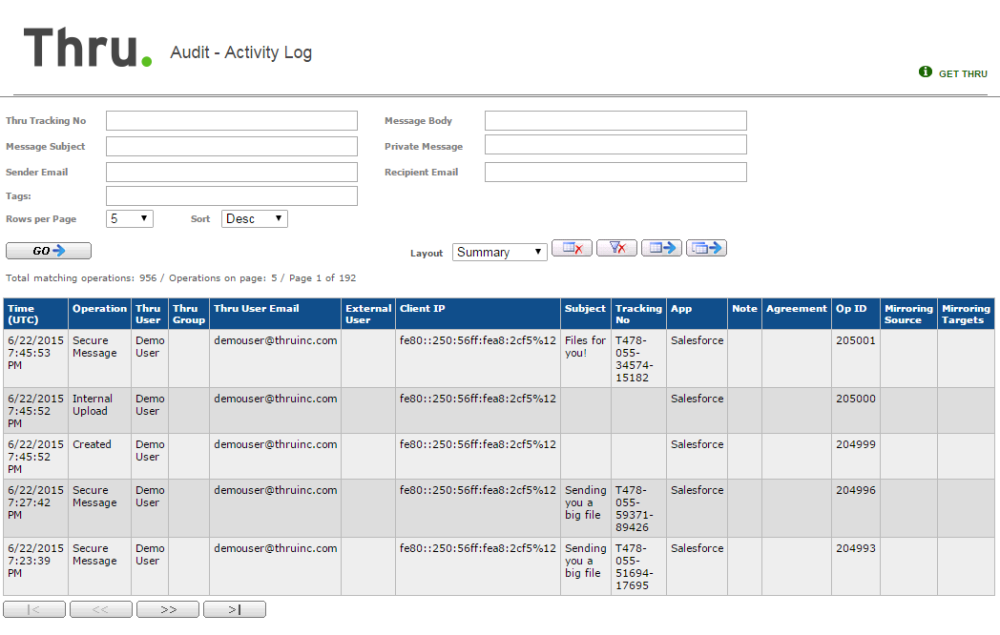
Basic Detail
Basic Detail displays the attachments as the user creates them.
For example, if a folder is attached, the folder will be all that is displayed.
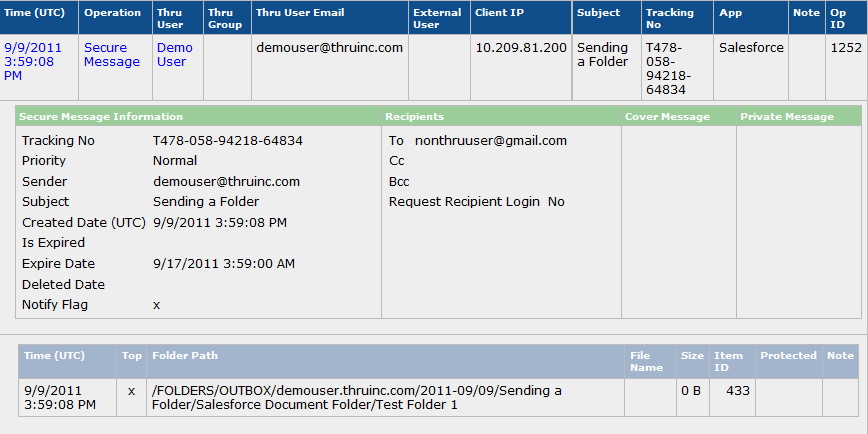
Full Detail
Full Detail expands all items, instead of simply listing the items as the user created them.
In the Basic Detail example, above, the detail only shows the folder that is attached.
In below image of this layout, you will see the names of all the files that are in the folder, as well as the folder itself.