Add to Notifications
Notifications can only be set on folders, not on files.
Any folder can be checked and added to the Notifications sections of Thru Web.
The notifications section is found on the main navigation menu located at the top of the web portal.

When a folder is selected to receive notifications, an email will alert you whenever any transaction takes place within the folder.
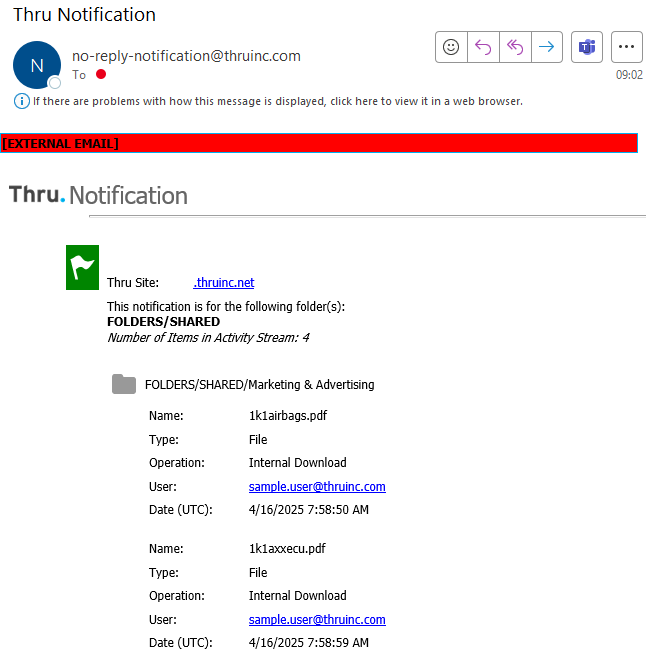
Notification transactions can include a new file upload, deletion, download, rename, etc.
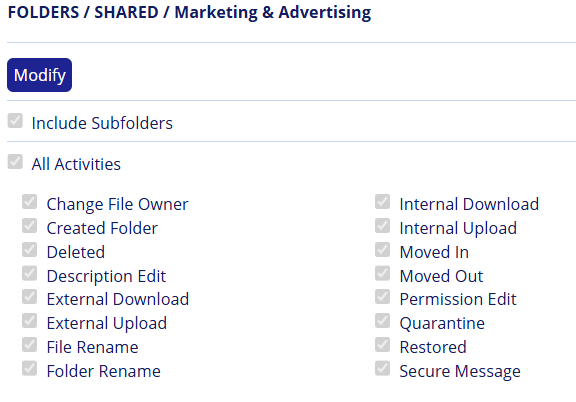
To change the notifications settings:
Navigate to Notifications section.
Select Modify.
Check and uncheck the desired settings.
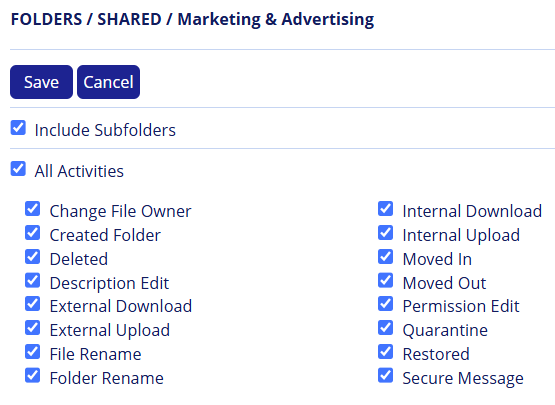
For detailed instructions about the Notifications, go to View and Modify Folder Notifications.
