Adding Tags to Files and Folders
Tags let you associate keywords with a folder or file, which are then used in Search and Advanced Search functions.
To add keywords to a folder or file:
Select the folder or file from the list.
Click on the Tags tab.
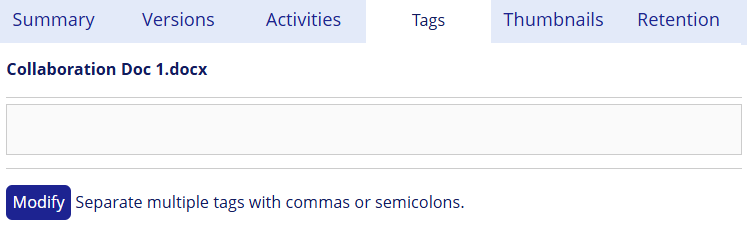
Click Modify.
Type the tags. If there are multiple tags, separate them with commas.
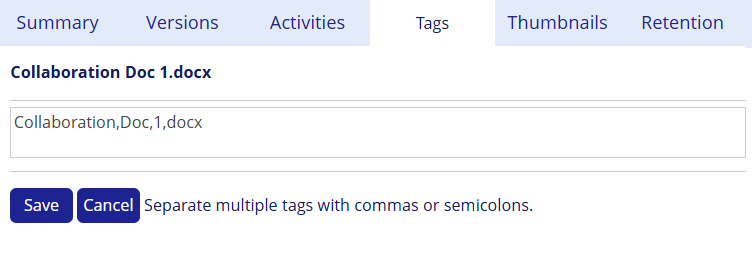
Click Save to save the list of keyword tags.
