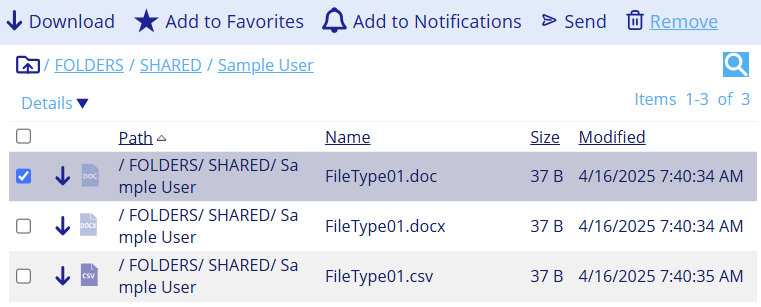Clipboard
The clipboard temporarily holds files you are moving or copying within the Thru file system.
After selecting one or more files click Clipboard and select Add to Clipboard
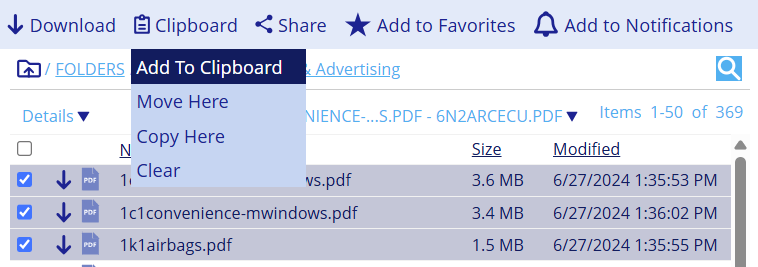
When a file (or files) has been added to the Clipboard, its icon will dim slightly.
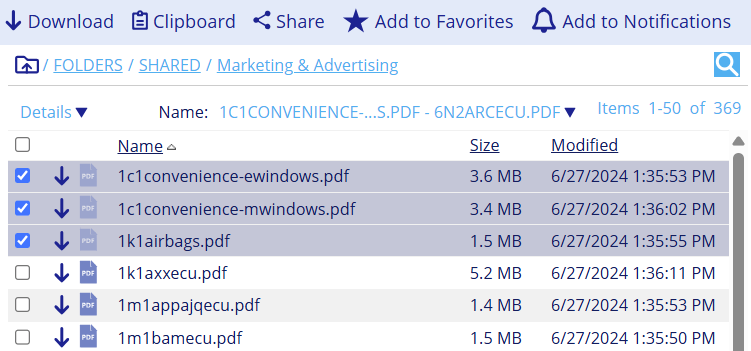
Files and folders in this section have the options of being Downloaded, Added to Favorites or Sent in an email.
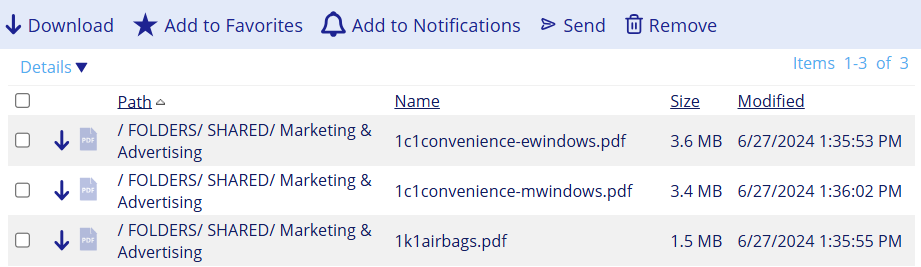
Once added to the clipboard you can either Move or Copy the file to another location.
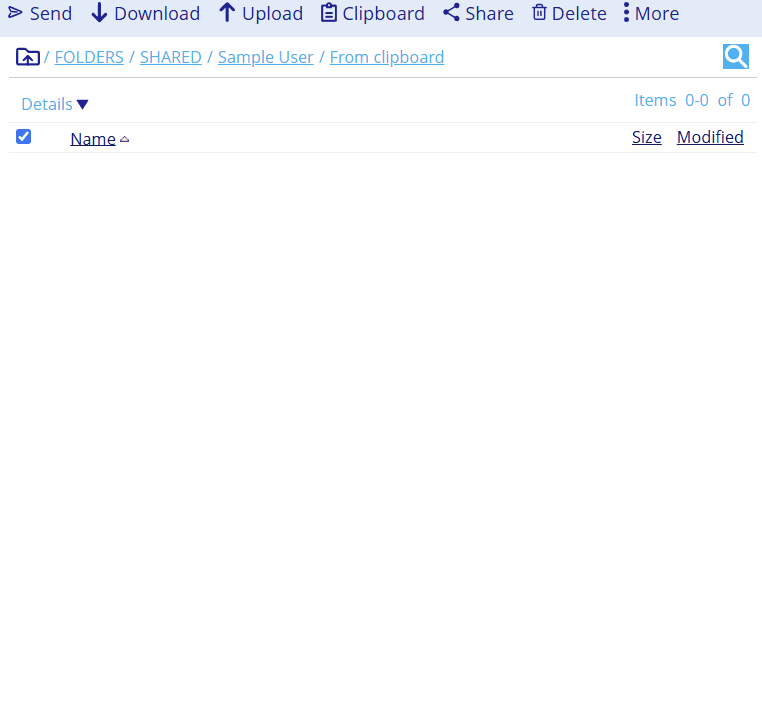
To remove files and folders from the Clipboard:
Select the checkbox next to the file.
Click the Remove button found on the Clipboard's menu bar.