Email Body
Message Tab – This is the body of the email where you can enter text that will be seen by all recipients of the message with the same format and security as a regular email.
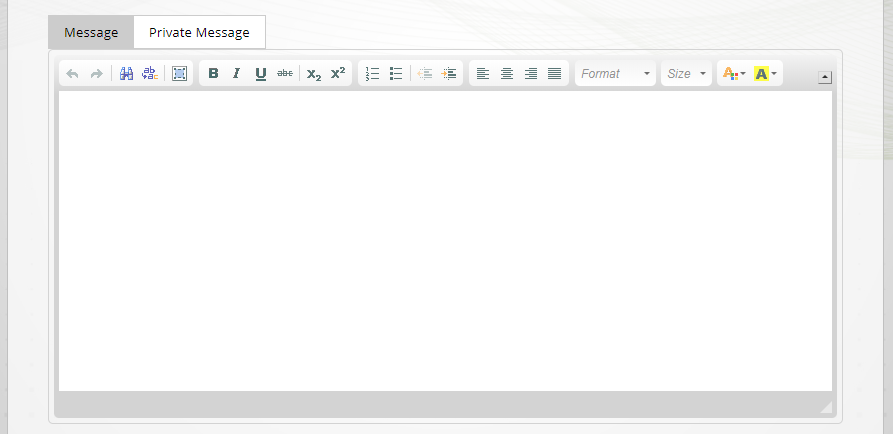
Private Message Tab – If the body of your email also contains sensitive information, you will want to send it as a Private Message using this tab.
With a private message, the recipient will only be able to read the text after they have clicked on the Thru link contained in the message.
The Private Message information is delivered using a connection secured by SSL.
The text is not viewable in the Thru Email notification itself. If the Thru message is password protected, then the user must supply the correct password.
This is also an optional field.
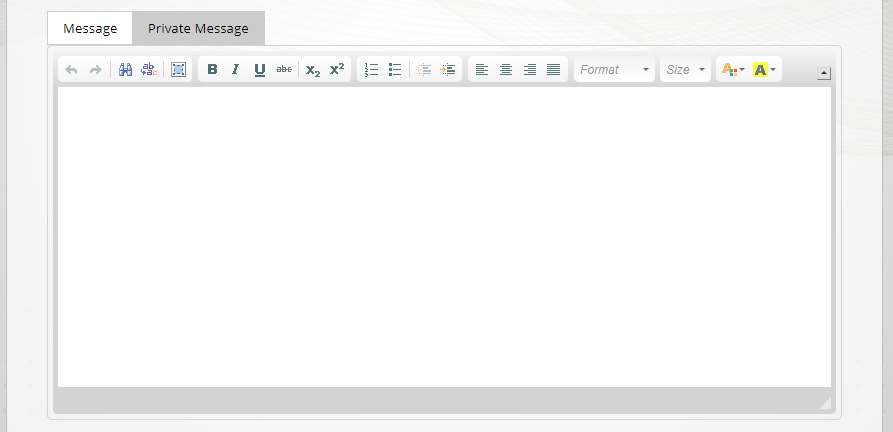
Go back to Sending Files and Folders – Thru for Salesforce.
