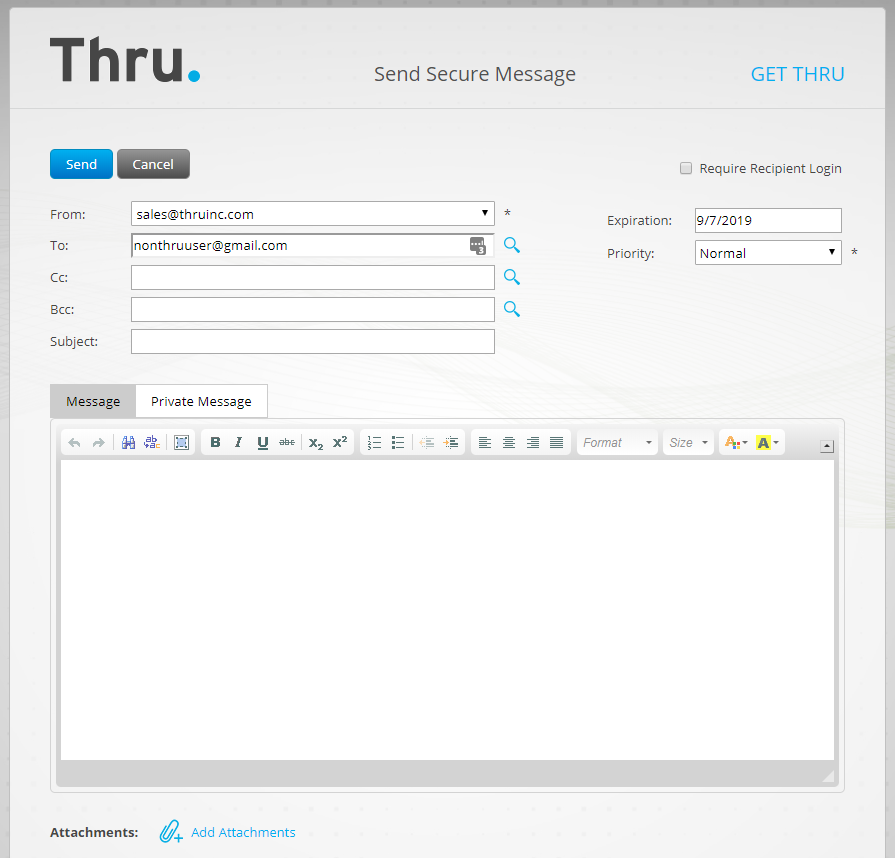Sending Files and Folders – Thru for Salesforce
Thru Email can be accessed from the following Salesforce menus:
Accounts
Contacts
Cases
Leads
Opportunities
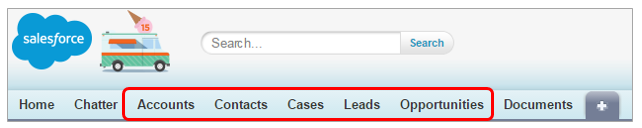
To create a new Thru Email:
Select a Thru-enabled Salesforce menu.
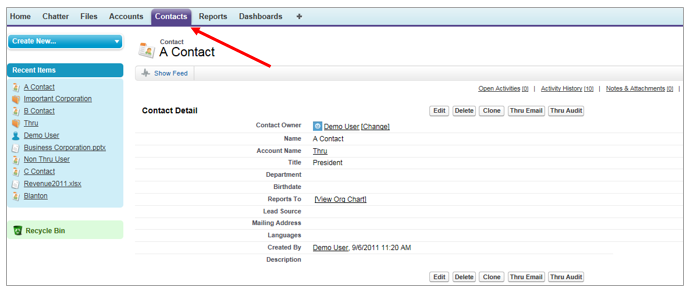
Select an individual Contact, Case, Lead, or Opportunity to access the Thru Email button.
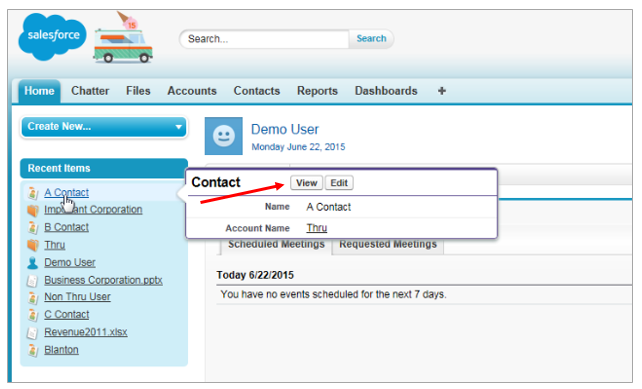
Click Thru Email. The Thru Secure Message window opens.
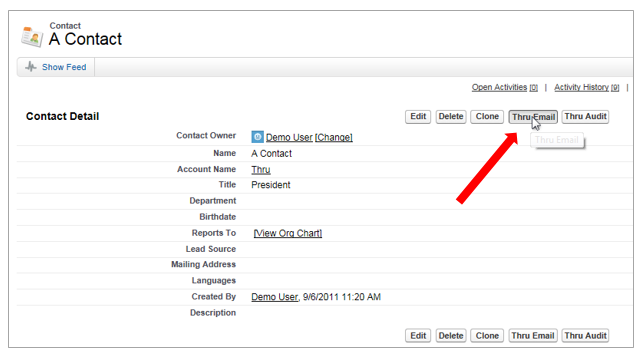
Refer to the following pages for an explanation of the fields in the Thru Secure Message window.