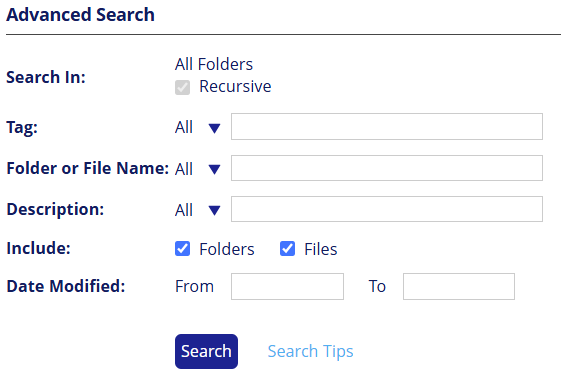Search Bar
The Search Bar enables users to quickly find files and folders within Thru Web.

Type your search parameters.
Click Search. Perform searches of the files that you have within your Thru server.
You can also use Wild Card searches within this field.
Wildcard Search
A Wildcard is a special character that represents one or more characters. In Thru, the Wildcard character is an asterisk "*".
Example:
*.doc – would match everything that ends with .doc
report* – would match everything that starts with report
report*.doc – would match everything that starts with report and ends with .doc
* report * – would match everything that contains report
A phrase is multiple words enclosed in quotation marks (""). This is necessary for exact matching on multiple words.
For example, if you had a tag "apple juice", in order to match that tag, you would need to put quotes around "apple juice" in the search. If you did not put quotes the search would match "apple" and "juice", but not "apple juice".
Advanced Search
If your search involves advanced parameters, click Advanced Search where you can filter searches in Thru Web based on file name, folder, user, date, etc.