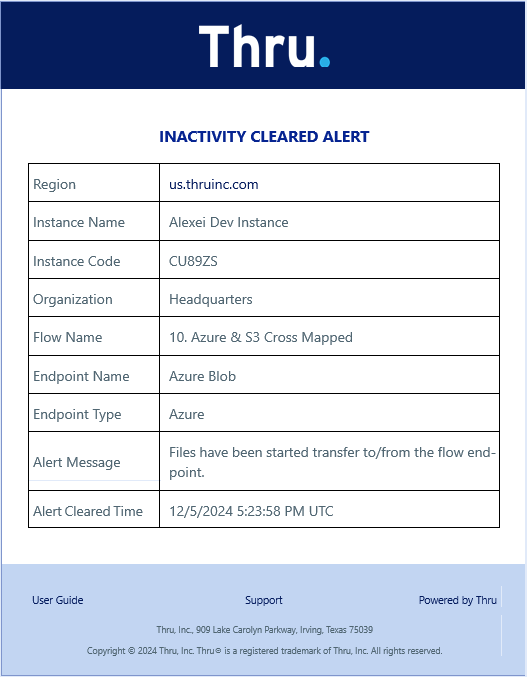Alerts Settings
Configure alert notifications for specific source or target endpoint types.
Available alert categories include:
Transfer Inactivity, Transfer Limit Exceeded, Transfer Success , Transfer Errors or Quarantined Files.
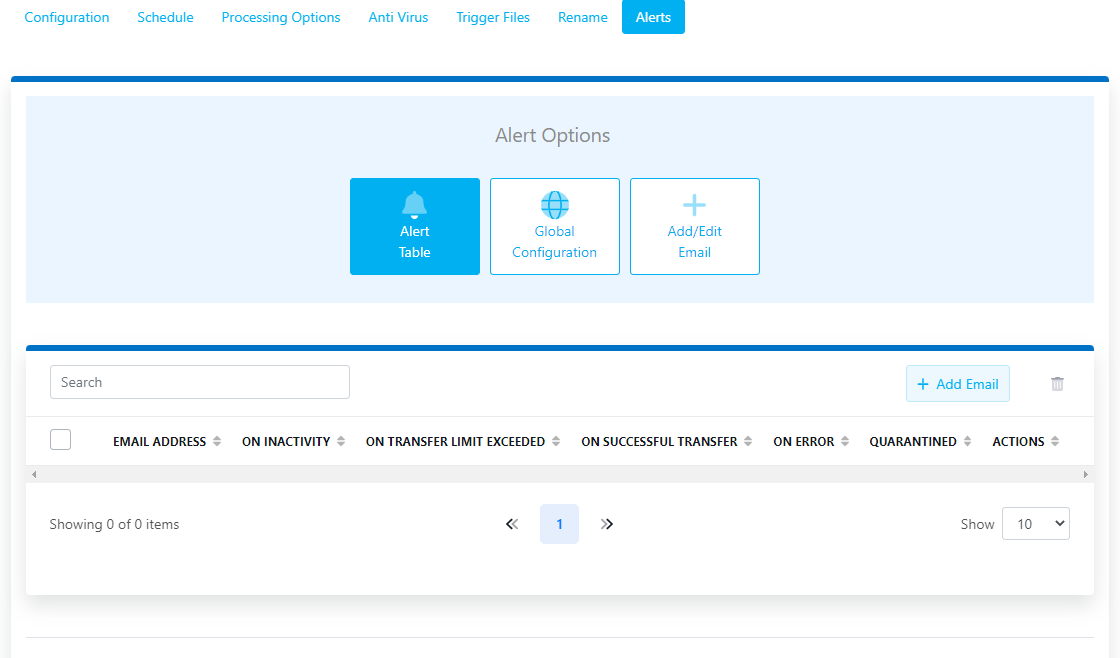
Global Configuration can be used to defined values for Transfer Inactivity or for Transfer Limits
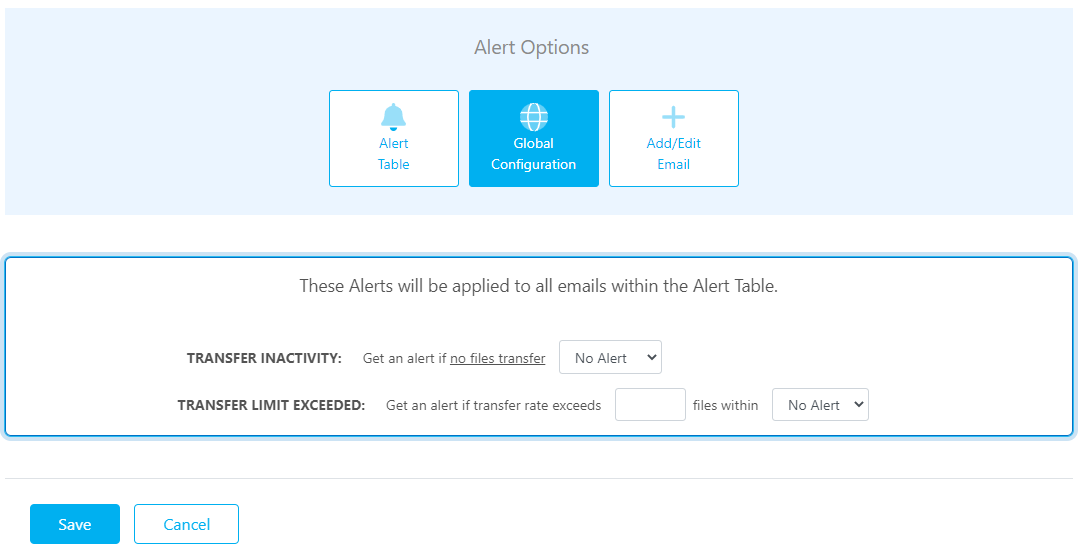
Inactivity alerts are send only once until the alert is cleared, then it will send again if the condition still exists.
Add an email address to receive alerts from the Add/Edit Email pane.
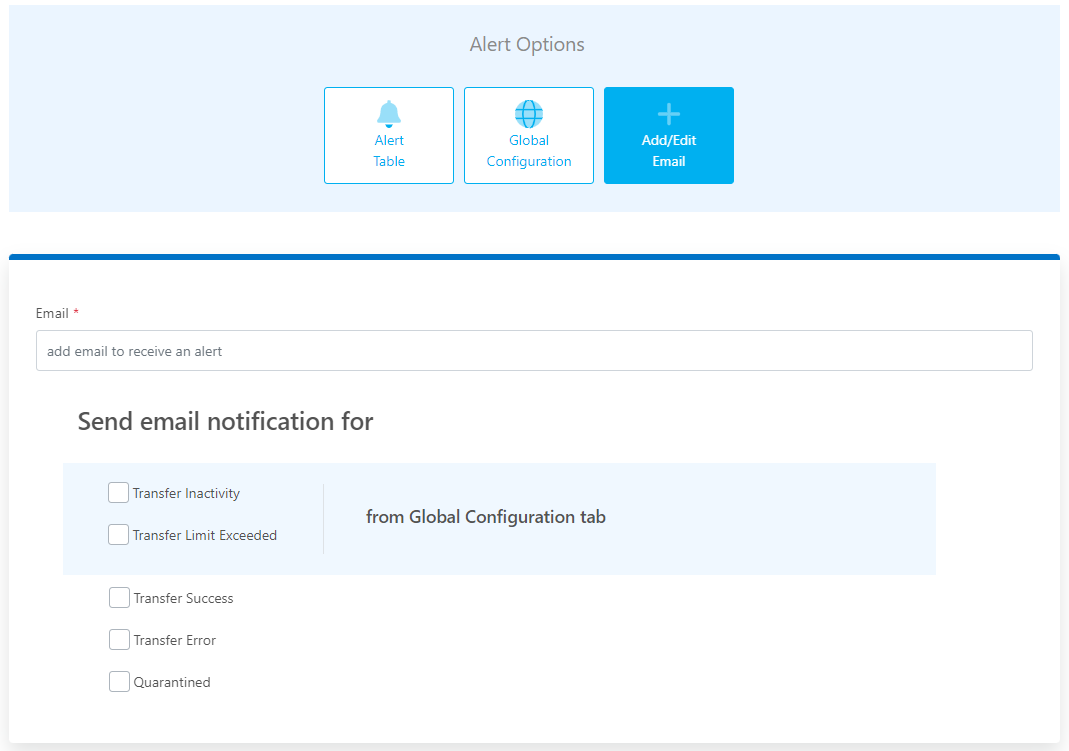
Once enabled, added email addresses will start receiving emails for the selected notification types.
There’s no limit on how many emails can be added to receive alerts for the endpoint.
Example of a File Transfer Completed email notification.
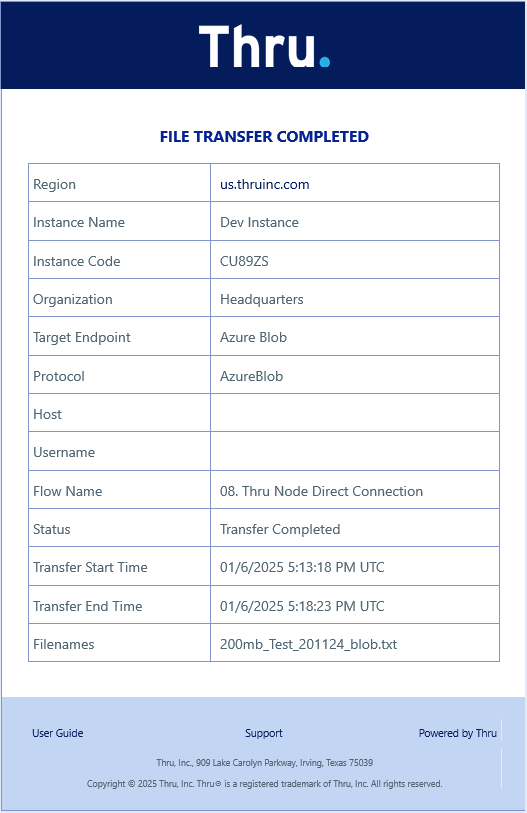
Example of an Inactivity Cleared Alert email notification.