Create an Endpoint
Now that you’ve created your organizations, you need to create endpoints for each organization.
Thru has multiple types of endpoints : External and Thru Server endpoints.
External endpoints are when Thru is connecting to an external server using credentials provided by the organization.
Thru Server endpoints are when Thru is acting as a server for the organization.
If you’re using a Thru Server endpoint, you’ll need to create a user who can access the Thru Server endpoint.
FTPS is Explicit only
Make sure to add at least one endpoint for each organization.
Now that you have created an organization, the steps below will guide you in creating an endpoint.
Click the Organization tab.
Hover over the Actions tab icon and select Endpoints.
Click the + Add Endpoint button.
Enter the name in the Endpoint Name * field.
Select and configure the Type * from the Select Type drop-down list.
Enter a description for the endpoint.
Click the Save button.
Clicking the Save button will save any changes made to the endpoint and update any flows that use that endpoint.
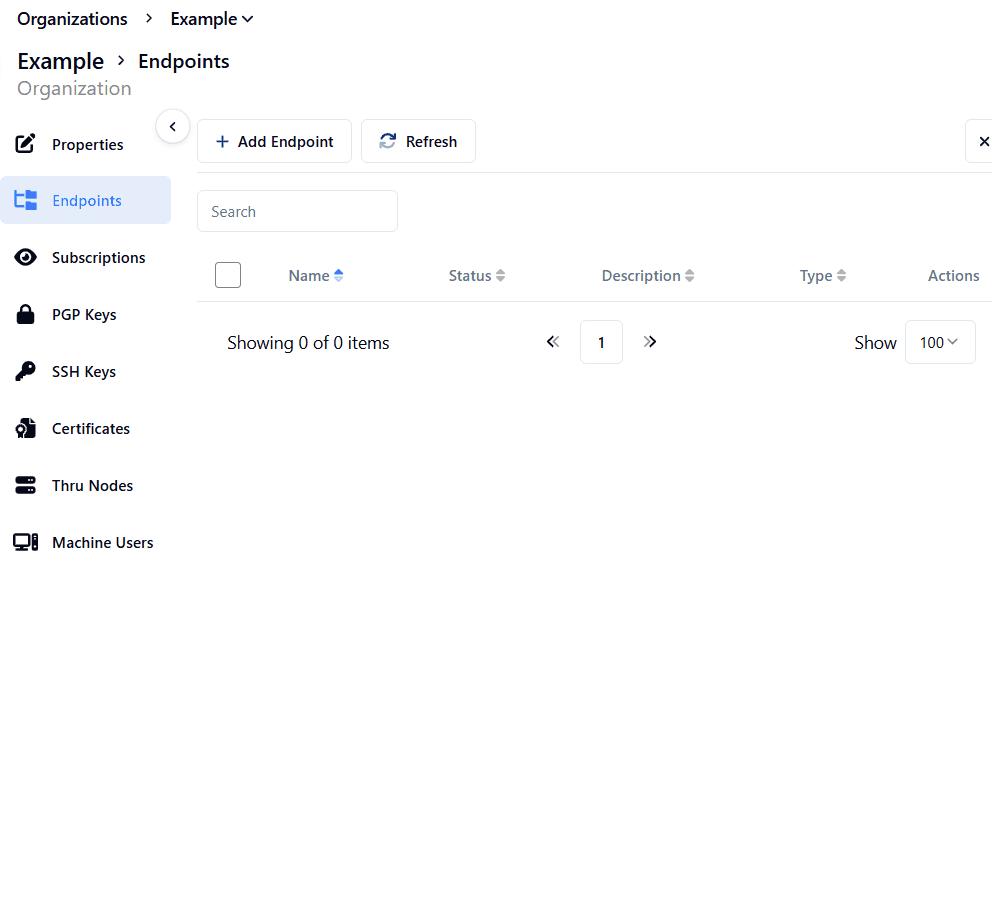
If you choose the File Share endpoint type, you need to also have created a Thru Node to associate it with.
Repeat these steps for all your organizations.
If you need more specific information about types of endpoints, please go to the Endpoints section.
Now, let’s move to step 3: Create a Flow
