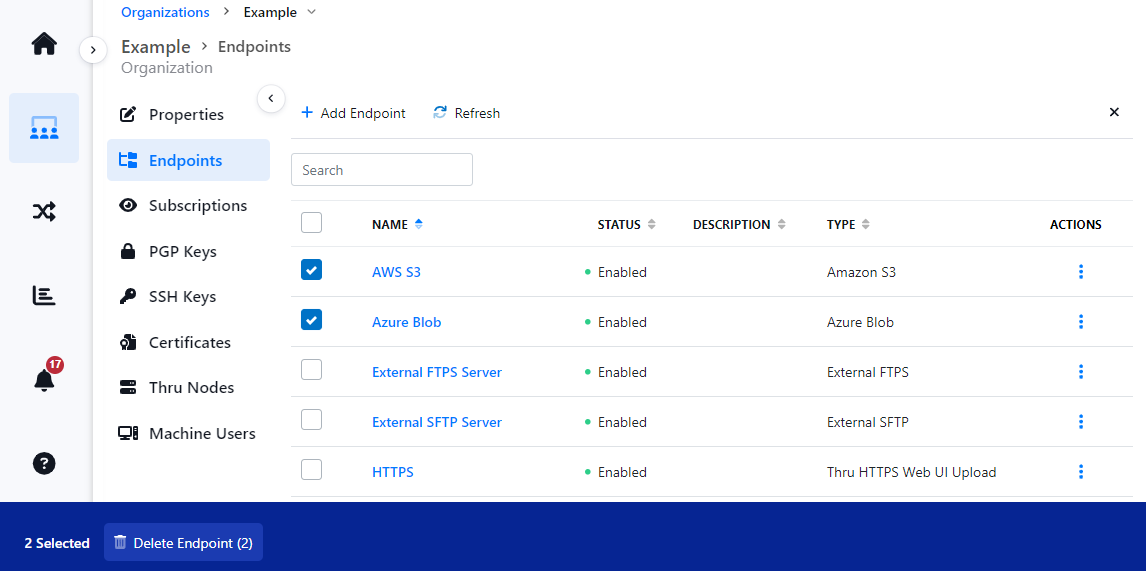Delete an Endpoint
Click the Organizations button on the navigation bar.
Click on an organization and select Endpoints.
Click on the Actions icon.
Click Delete Endpoint.
Confirm you want to delete the endpoint.
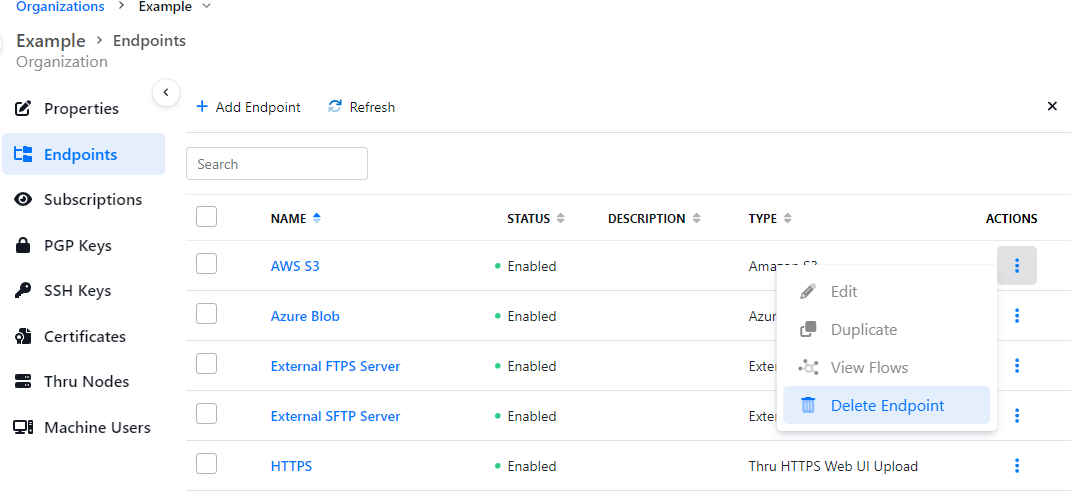
You can also select one or more endpoints and an option to delete will appear at the bottom of the page.