External Endpoints
External Endpoints are endpoints for external servers. This type of endpoints allows Thru to connect to an external server using credentials provided by the organization. For example, we will set up an external SFTP Endpoint in Thru to start pulling files into a flow.
Click the Organization tab.
On the Organization you just created, hover over the Actions tab icon and select Endpoints.
Click the + Add Endpoint button.
Toggle to Enable.
Enter the name in the Endpoint Name * field.
Click on Select Type for the Type * field.
Select External SFTP Server from the dropdown.
Enter a description for the endpoint.
Click the Save button.
Only external endpoints have a scheduling option in the Flow Endpoint Editor.
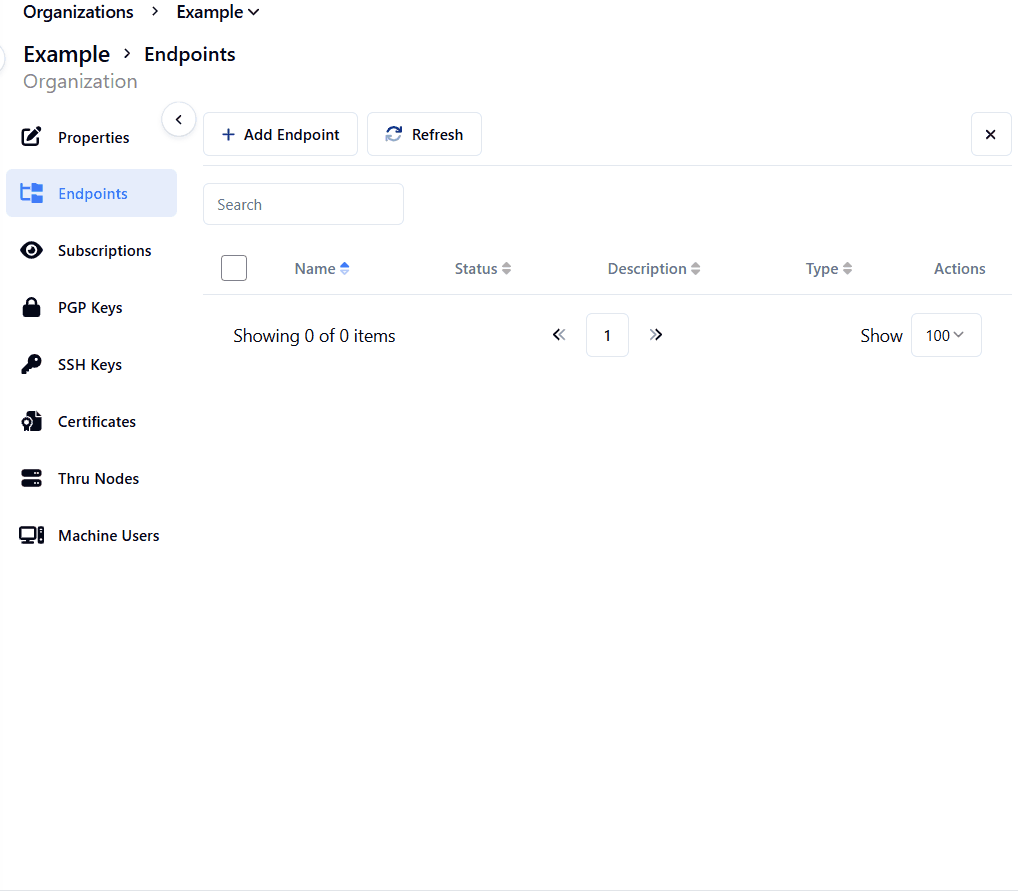
Add the Endpoint to a Flow
Navigate to Flow Studioby clicking on the Flows tab, selecting a flow, and clicking the Flow Studio tab.
Click + ADD FLOW ENDPOINT and select the endpoint which was created in the last section.
Now using the Actions icon, select Edit Flow Endpoint Settings.
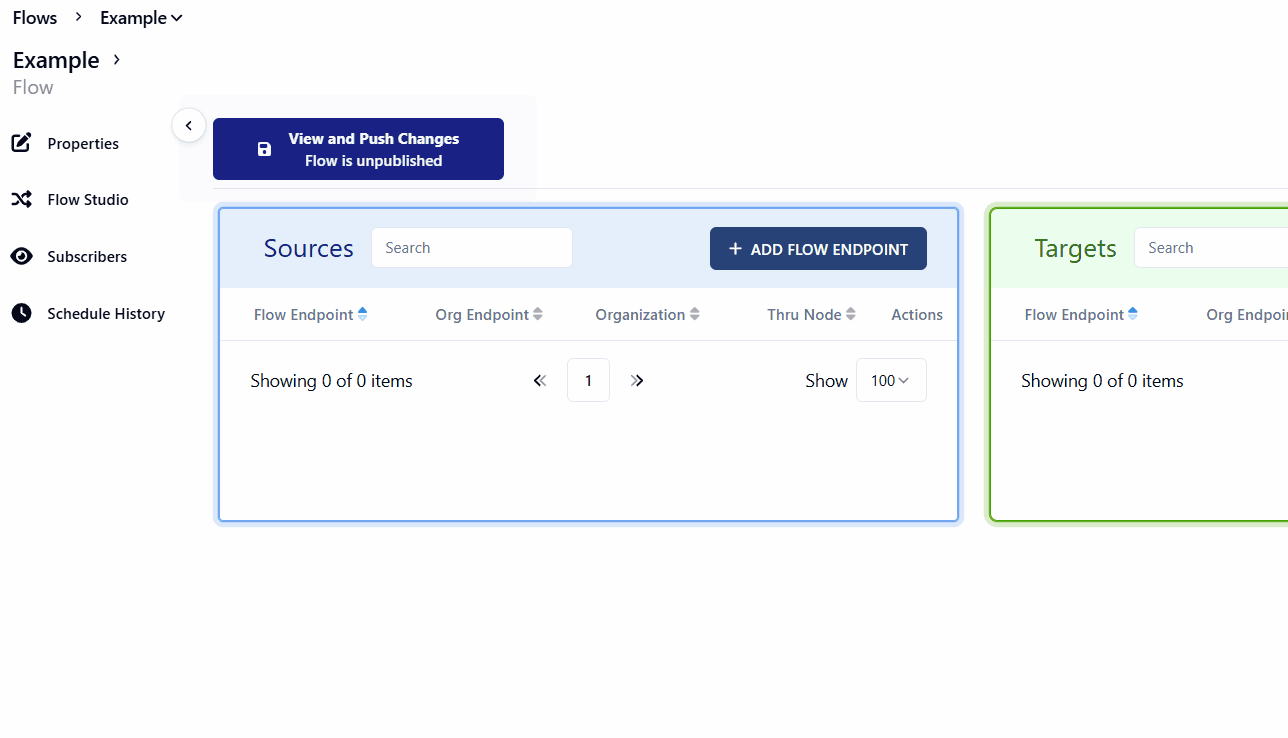
Click the Flows tab.
Select the Flow you want to use.
Click the Flow Studio tab.
Click the tri dot icon under Actions and select Edit Flow Endpoint Settings for the endpoint.
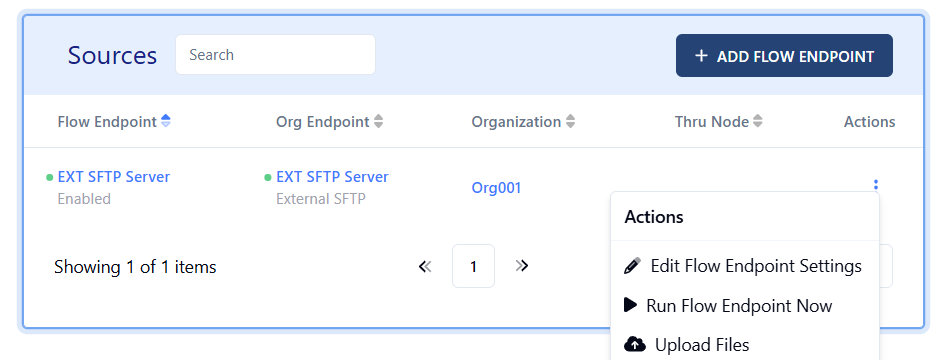
Enter the Endpoint Source Path * to the server you want to use for the endpoint.
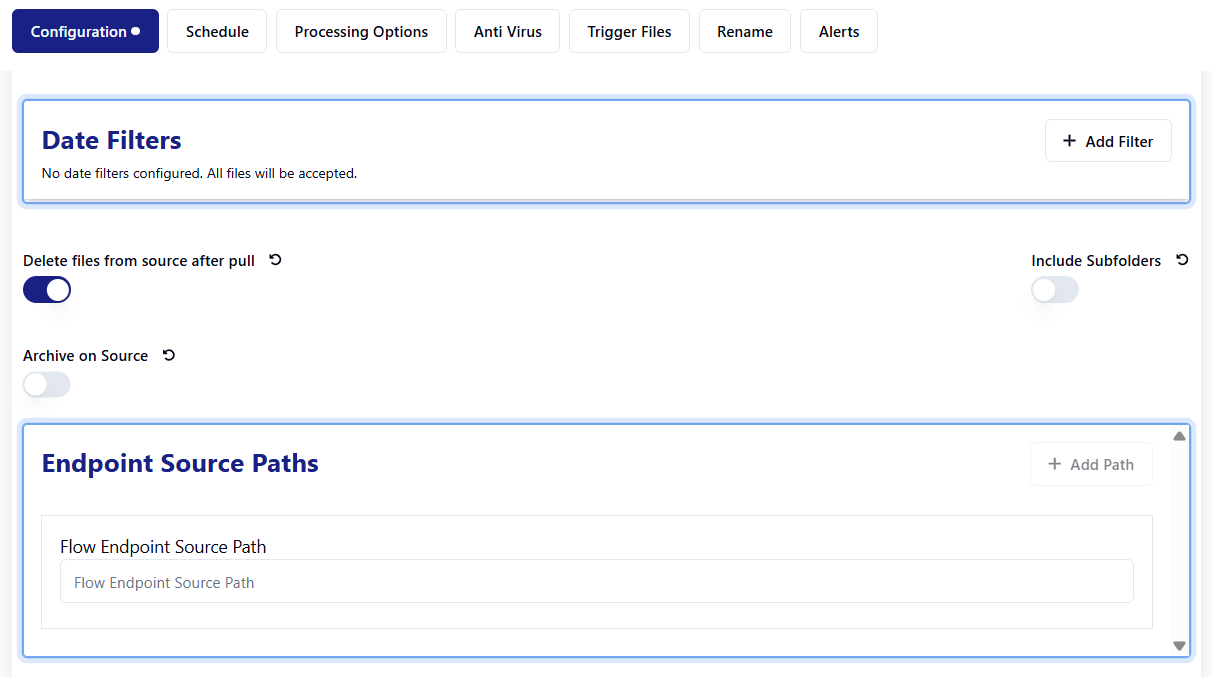
Configure other settings based on your use case. Refer to the Flow Studio Section of the guide for more details.
Click Save.
