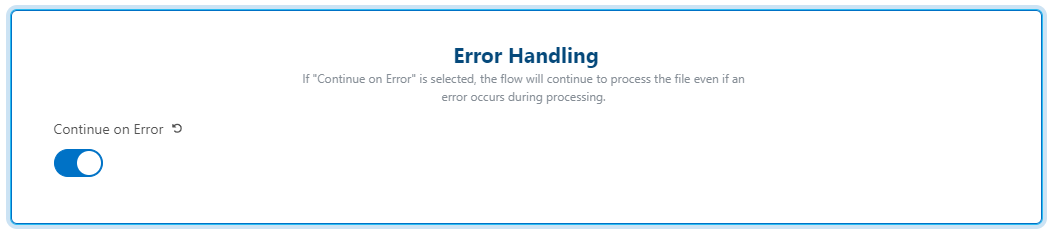Processing Type - Compression
When files move through a Flow Endpoint compression can be enabled and if required the compressed file can be password protected.
Click Processing Options.
Toggle Compression on.
By default Compression is done on a per file basis.
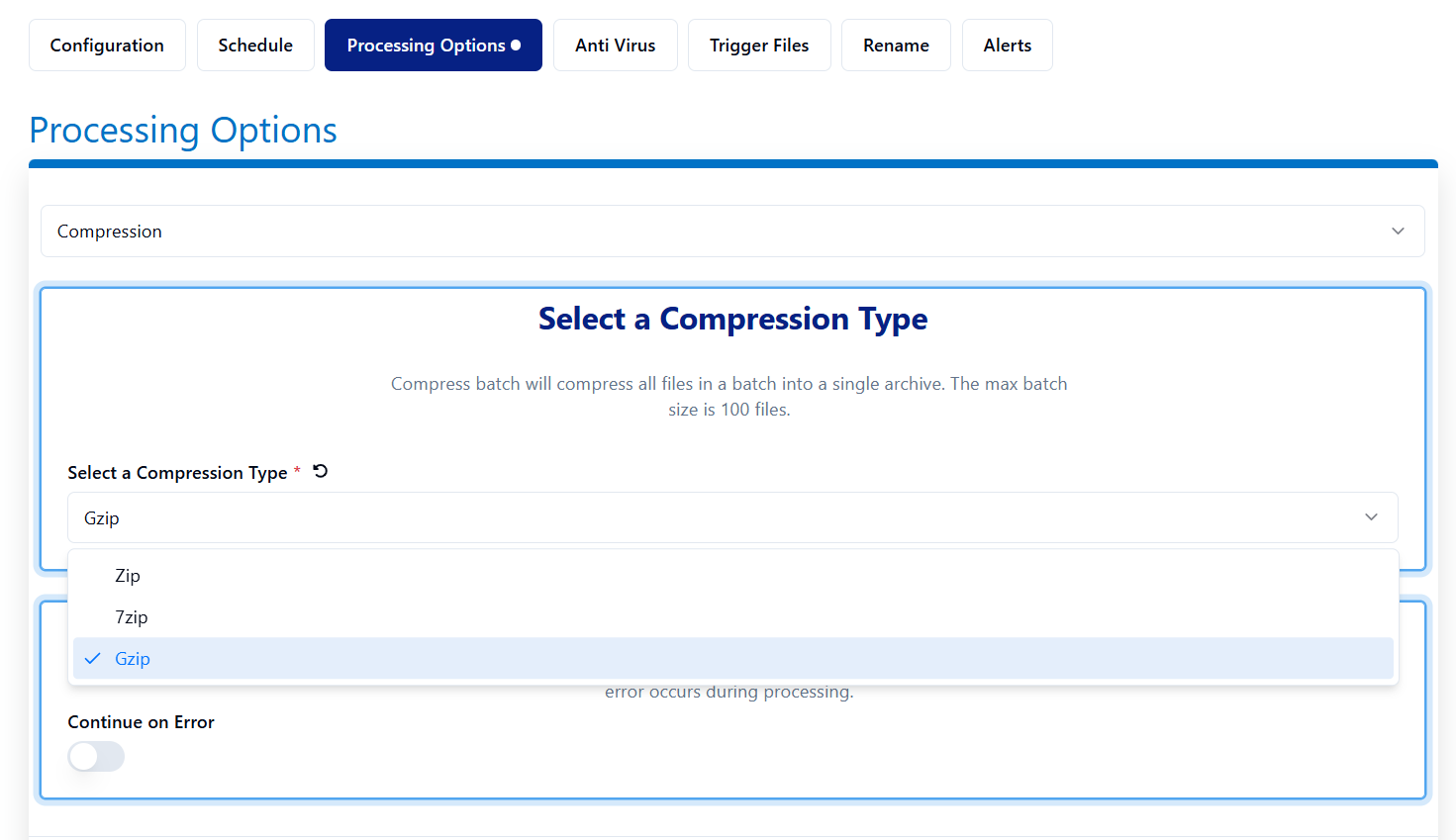
Zip, 7zip & Gzip are the current compression types that are supported. More compression types will be added later to meet our customer’s needs.
Batch compression is support for external endpoint types' but not for the Thru’s internal endpoints like SFTP or FTPS.
Compress batch will compress all files in a batch into a single archive.
The maximum batch compression size is currently a 100 files when using Thru Cloud.
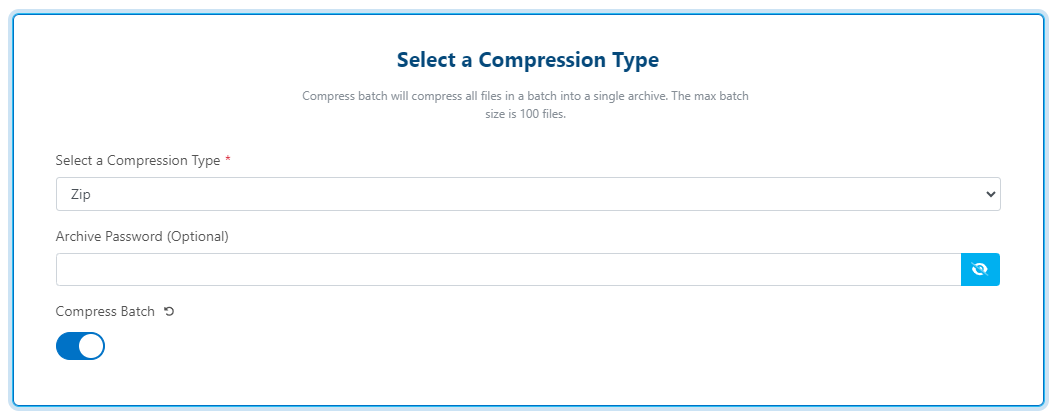
When a batch of files are found at an external source and have been pulled into Thru successfully the files will be placed into a single archive which will be renamed and date time stamped.
Example
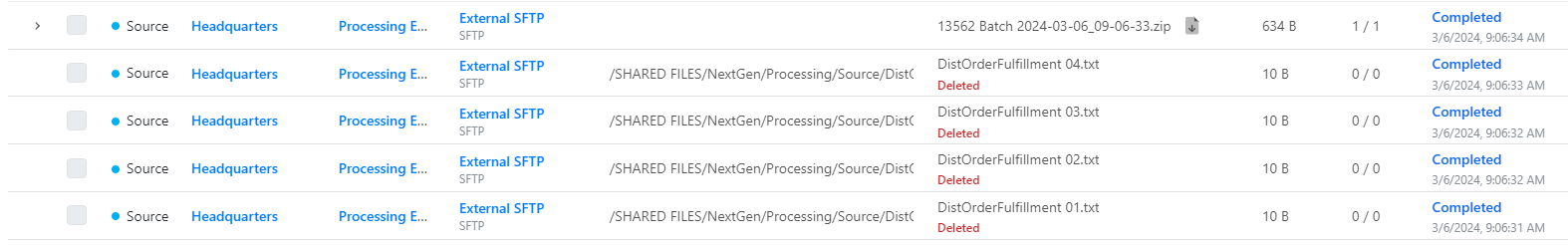
Error Handling
If "Continue on Error" is selected, the flow will continue to process the file even if an error occurs during processing.