Processing Type - Decompression
Select the Decompression Type from the drop-down, then select desired decompression type Zip, 7zip & Gzip.
Under the field Archive Password (Optional) you can set a password. Use the password reveal button if you wish to check your password.
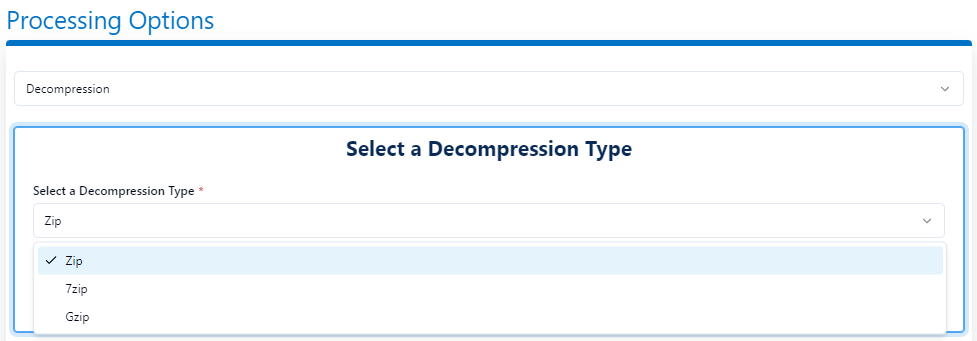
Click the Save button to save the changes and return back to Flow Studio.
Zip, 7Zip & Gzip are the current decompression types that are supported. More compression types will be added later to meet our customer’s needs.
Error Handling
If "Continue on Error" is selected, the flow will continue to process the file even if an error occurs during processing.
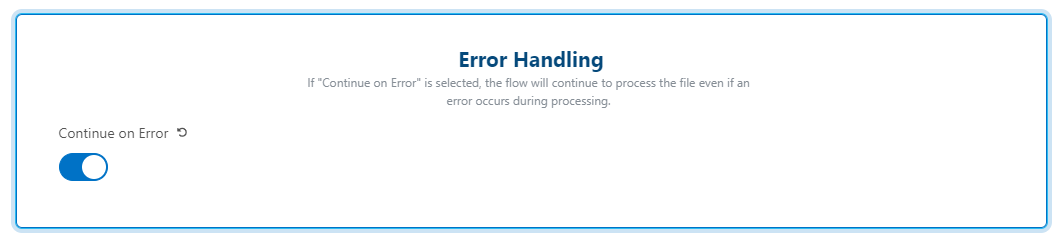
Important Note About Other Compressed File Formats
Be aware that many common file formats are actually compressed archives that can be processed through the decompression function:
Microsoft Office files (.xlsx) - These are ZIP-based archives containing XML files and media
Caution: Running these file types through the decompression process will extract their internal components (XML files, images, etc.) rather than treating them as the intended document format. This may not be the desired behavior for most use cases involving these file types.
If you need to process these files as documents rather than archives, ensure they bypass the decompression step in your flow configuration.
