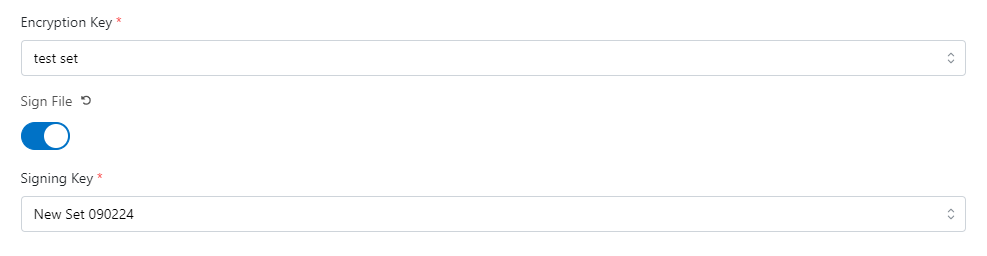Processing Type - Encryption
Enabling Encryption will list the PGP keys associated with the Organization, If a PGP Key is missing, or no keys are listing, navigate back to the Organizations PGP Keys.
Click Processing Options.
Toggle Encryption on.
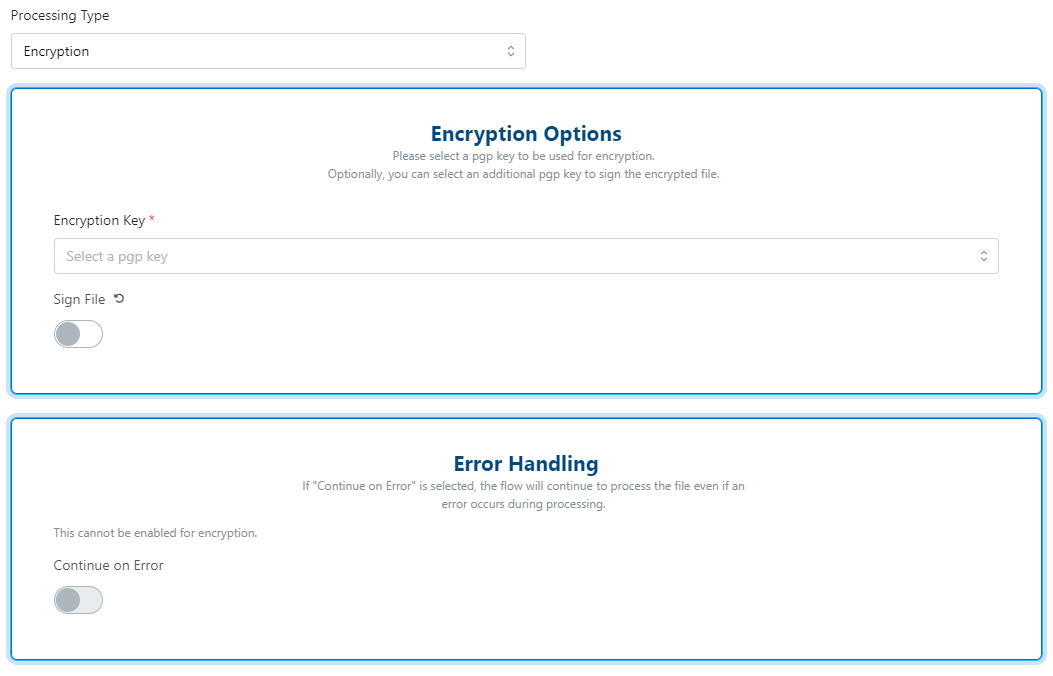
Select a PGP Key.
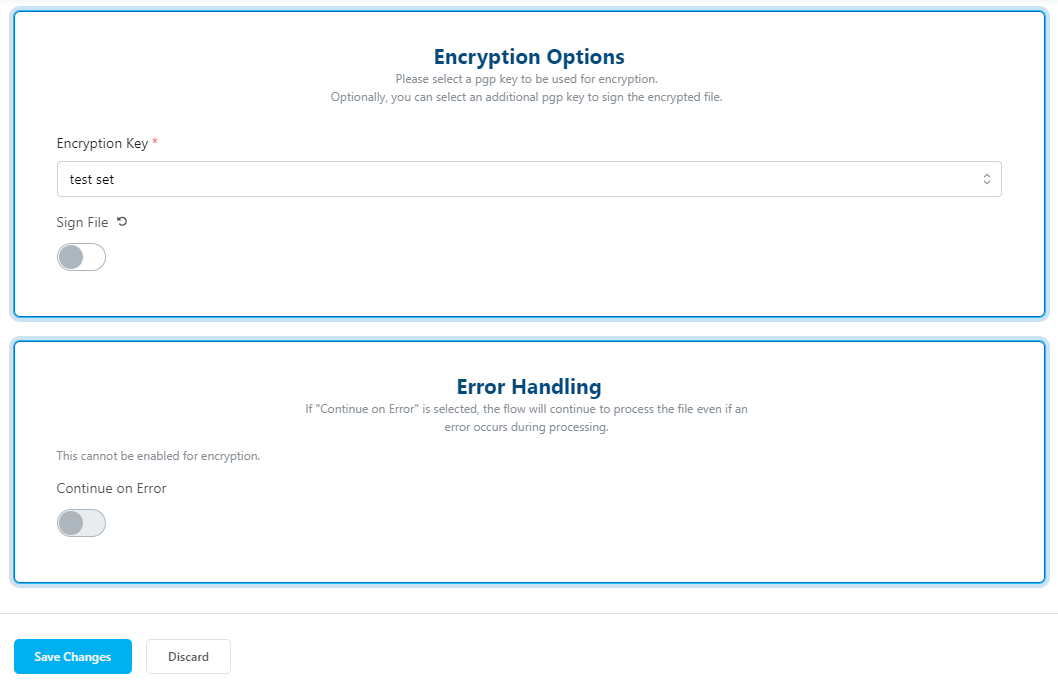
Click the Save button to save the changes and return back to Flow Studio.
Optionally, you can select an additional pgp key to sign the encrypted file.