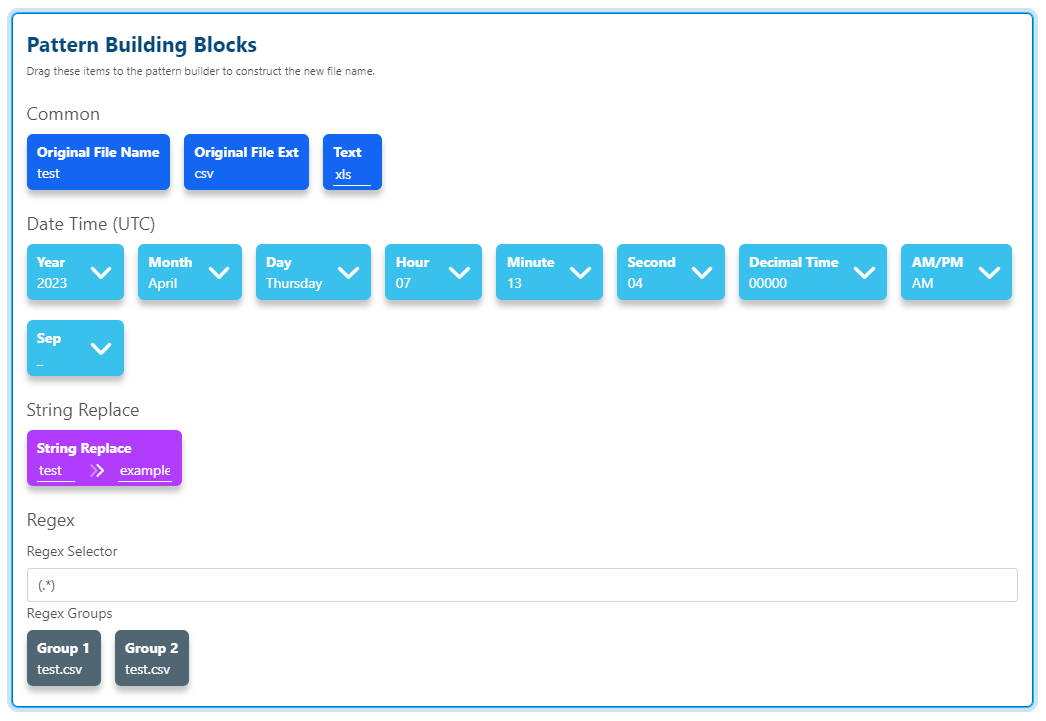Rename Settings
The Thru Rename feature offers a powerful file renaming capability through Rename File Patterns, also known as Rules. Multiple rules can be configured for each Flow Endpoint, providing flexible file management options.
These renaming rules are versatile, as they can be implemented on both source and target Flow Endpoints. The system applies specific rename patterns based on which rule matches the defined filter criteria, ensuring precise and automated file handling.
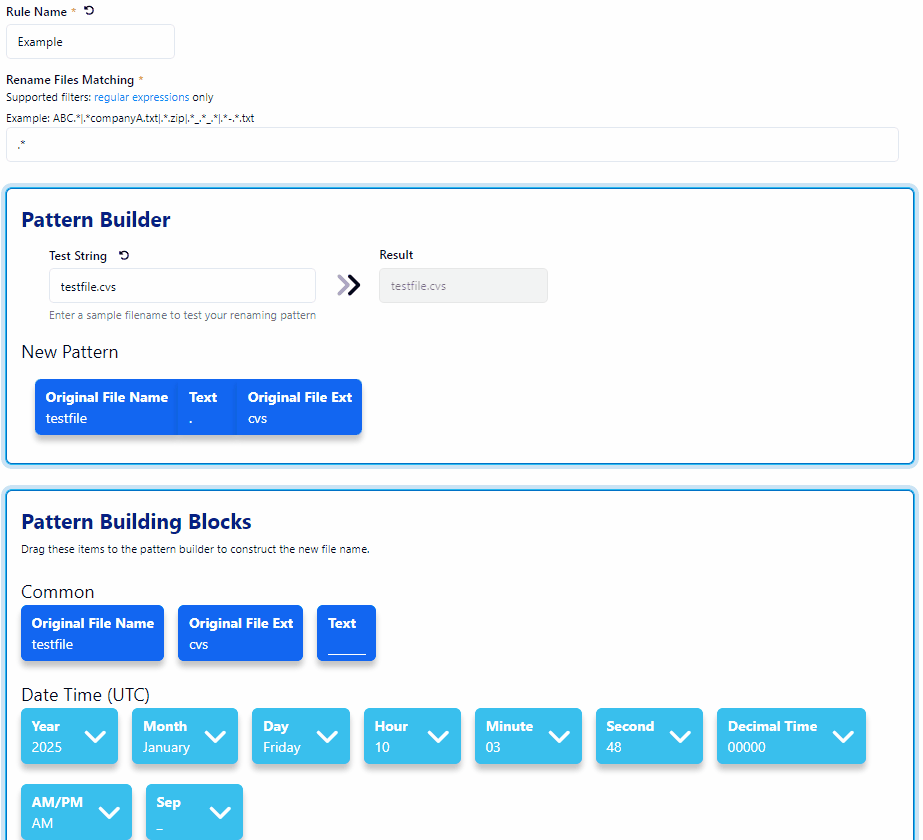
File processing is added to the file before file renaming.
To set up a new file pattern: Click - NEW File Pattern.
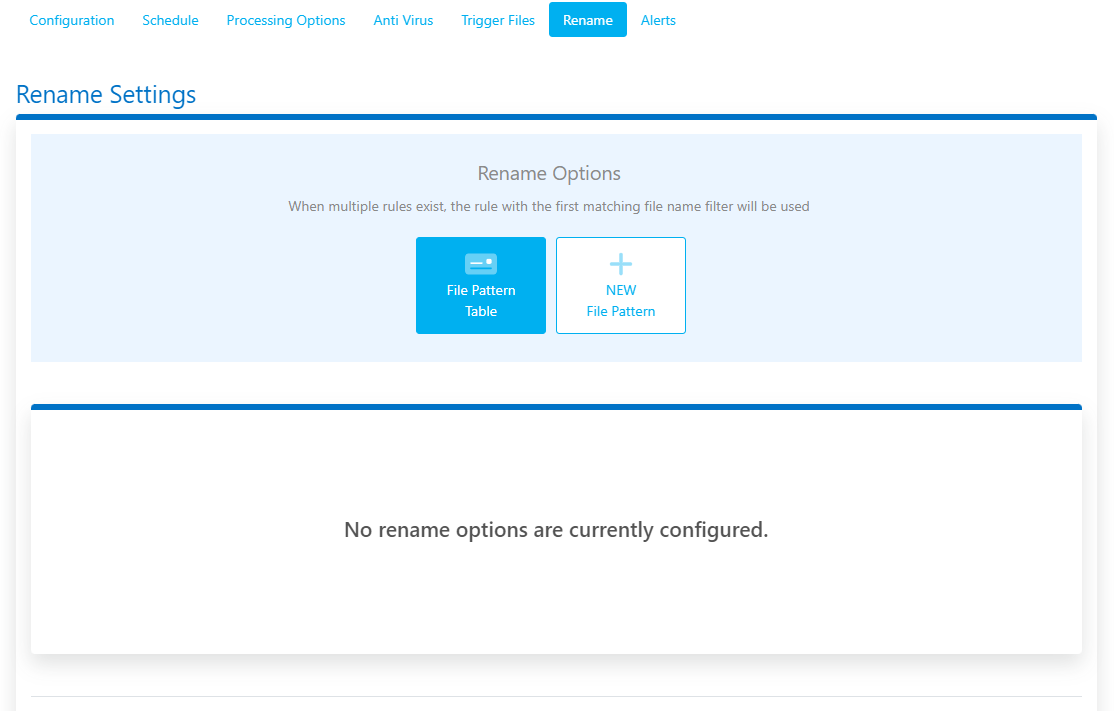
Enter a unique Rule Name *.
.png?inst-v=1e1a132b-cb7b-423a-8752-612014177125)
Enter a value to filter by which needs to be a regular expression or enter .* to allow all files in the Rename Files Matching * field.
Enter a Test String, which is the text you want to replace.
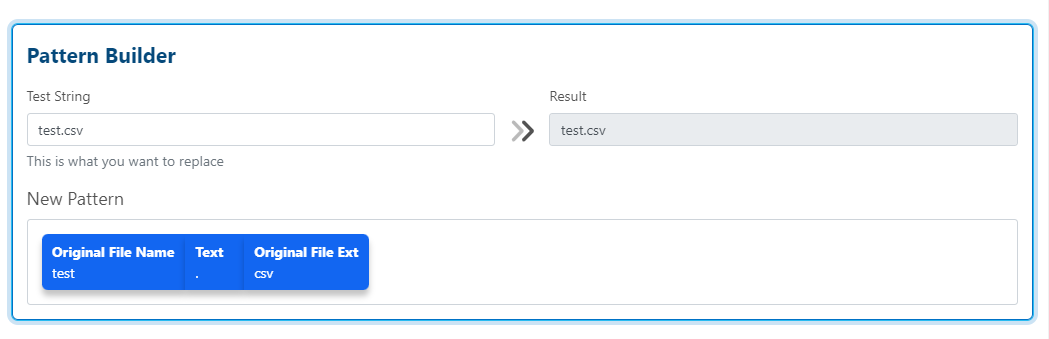
In the New Pattern field, drag and drop common rename building blocks to create a rename structure.
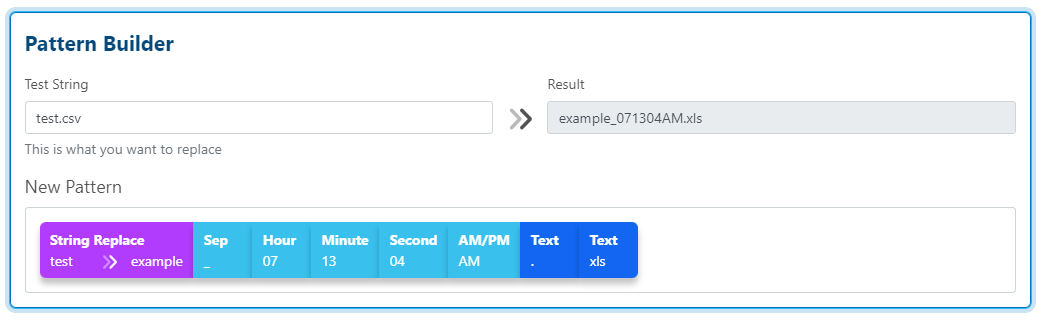
The Result field will show what the new filename would be.