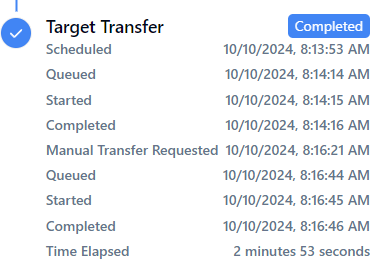Resend Selected Files
Thru offers the capability to resend files that have either failed or succeeded to external target endpoints, excluding the Thru’s Internal SFTP/FTPS server and the Thru Node.
To resend files, first filter by the View Type. Then, select the files you wish to resend. Once you have made your selections, click the Resend Selected Files button.
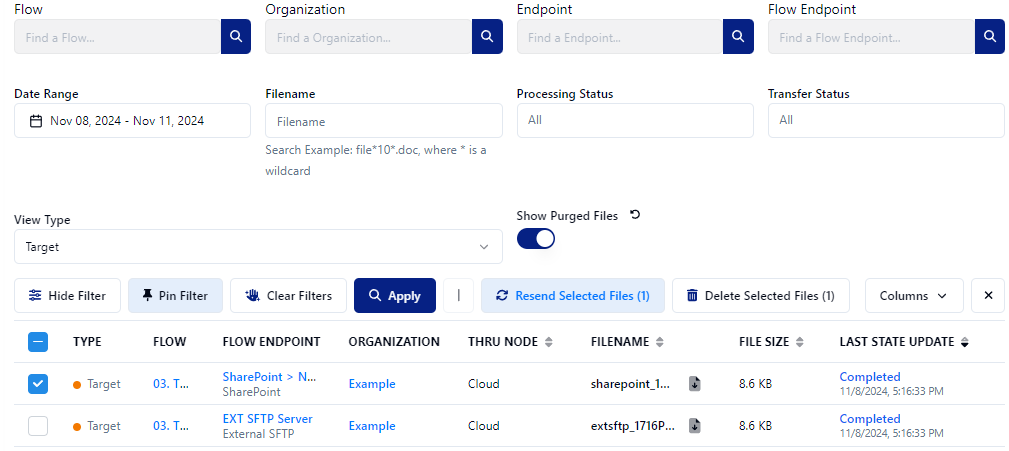
Files can only be resent if they have not been purged according to the retention policy.
When files are selected for resending, this action will be recorded as part of the Transfer Status Details.