Security Roles
User management offers two system security authentication roles for accessing the portal:
Basic Authentication (Basic Auth) Users with the Basic Auth role can log into the portal's front page using their username and password. This authentication method includes an optional multi-factor authentication (MFA) feature, providing an additional layer of security beyond standard credential verification.
Single Sign-On Authentication (SSO Auth) The SSO Auth role enables users to access the Thru portal through their organization's identity provider's single sign-on (SSO) system. This method allows seamless authentication by leveraging the customer's existing centralized authentication infrastructure, eliminating the need for separate portal-specific login credentials.
Roles administration screen:
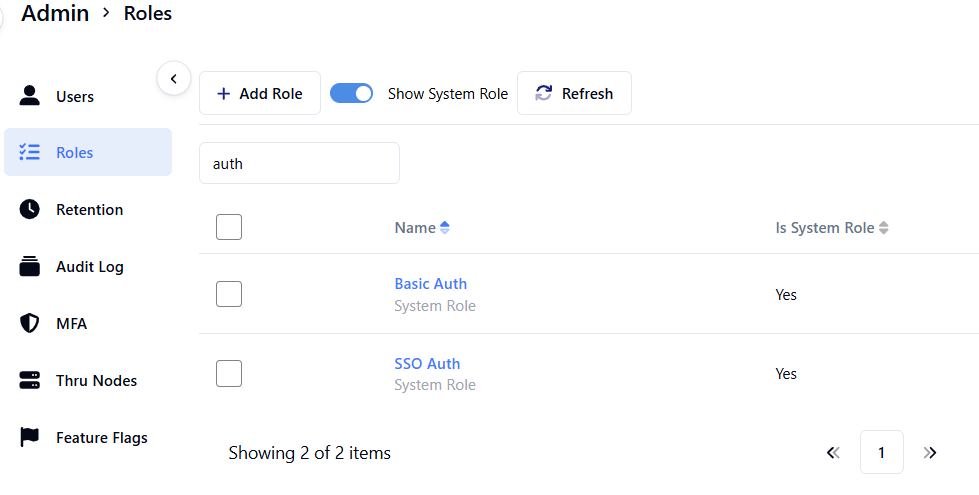
The roles are assigned to the instance users following these rules:
All users who exist in the system at the time of update are assigned both Basic and SSO Auth roles to ensure uninterrupted service, because prior to update the users could login via front page user / password and via Single Sign-on (SSO), if registered in corporate Identity provider.
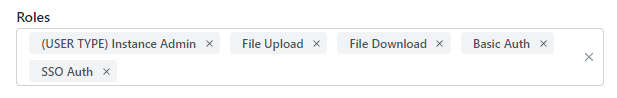
· If required, an instance administrators can add a Basic Auth role assignment to such user which will allow both types of sign-in.
· If a user is created by the instance administrator manually via the administration portal, one or both roles can be selected by the administrator, depending on required type of user authentication.
