Actions
From within Flow Studio each Flow Endpoint has an Actions column
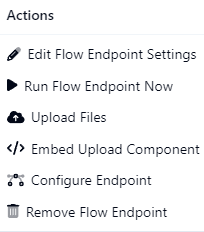
This allows quick access to multiple functions that are associated with the Flow Endpoint
Edit Flow Endpoint Settings takes you into the Flow Endpoint Editor.
Run Flow Endpoint Now allows you to trigger that Flow Endpoint instead of waiting for the next scheduled run.
Upload Files allows manual HTTPS uploads into that Flow Endpoint.
Embed Upload Component this allows the creation of a File upload widget that can be embedded in an external web site and allow users to send the files to the Flow Endpoint.
Configure Endpoint takes you back to the Endpoint configuration page.
Remove Flow Endpoint removes the Flow Endpoint from Flow Studio
