Embed Upload Component
The Embed Upload Component generates some simple code that creates a File upload widget that can be embedded into an external web site.
Users can integrate a web component into a third-party website that facilitates uploading files directly to a flow in MFT.
Users can also configure it to create a file metadata file with configurable outputs as well as simulating a source path.
It allows users to use the Upload Widget to transfer files into Flow Endpoints associated within a Thru file transfer flows.
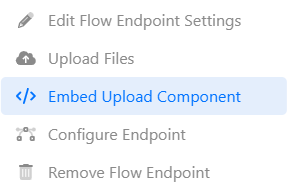
Clicking on Embed Upload Component spawns the following :
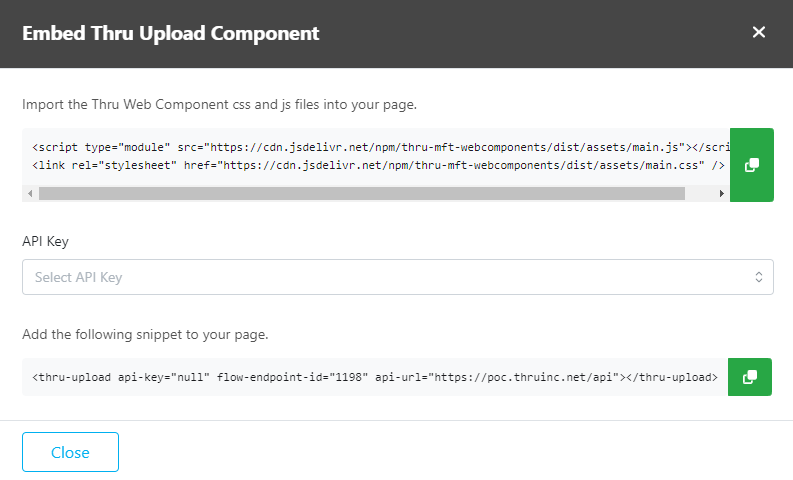
Selecting an API Key allows the upload widget to authenticate with the Thru MFT service.
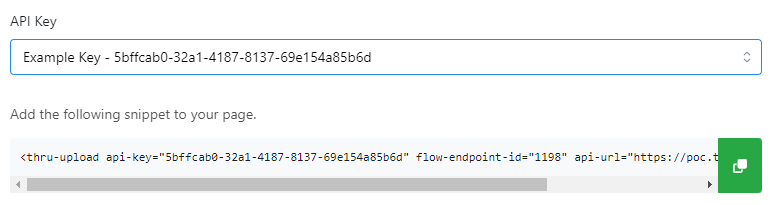
The upload widget will look like the following once embedded.
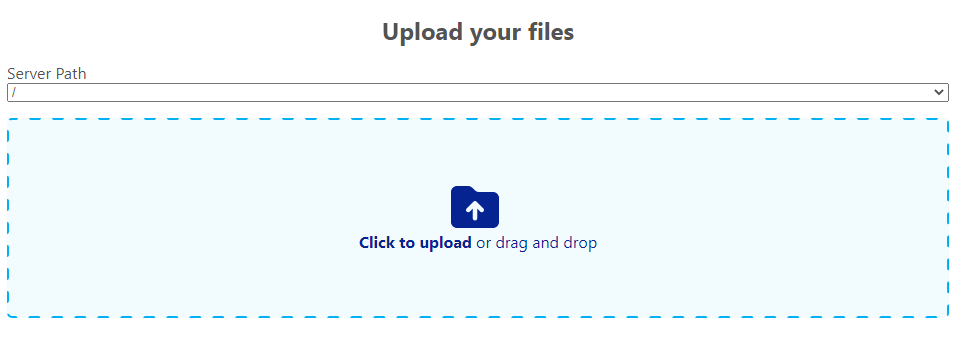
CORS Policy Configuration
Important: Before Implementation
If you encounter a "blocked by CORS policy" error when attempting to use the widget, your hosting domain will need to be added to our Cross-Origin Resource Sharing (CORS) whitelist.
To resolve this:
Contact our support team
Provide the domain where you intend to embed the widget
Request CORS policy configuration for your specific domain
Our support team will ensure that your domain can successfully load and use the web upload widget without cross-origin restrictions.
