Thru FTPS Server
File Transfer Protocol over SSL (FTPS) is an extension to FTP. It uses Transport Layer Security (TLS) and Secure Sockets Layer (SSL) cryptographic protocols to encrypt traffic.
FTPS allows encryption of both the control and data channel connections either concurrently or independently.
Thru provide FTPS services mainly for customers who are required to use it.
This necessity often arises when they are working with legacy applications or hardware that exclusively support FTPS.
Thru FTPS Servers operate over Port 21 for the Control Channel and the port range 28000–30000 for the Data Channel.
To create a Thru FTPS Server endpoint:
Click Organizations.
Select an organization.
Click Endpoints.
Click the + Add Endpoint button.
Enter the name in the Endpoint Name * field.
Select Thru FTPS Server protocol from the Type * drop-down.
Enter a description for the endpoint.
Note the example Public Url to connect to the Thru FTPS Server.
Click the Save button.
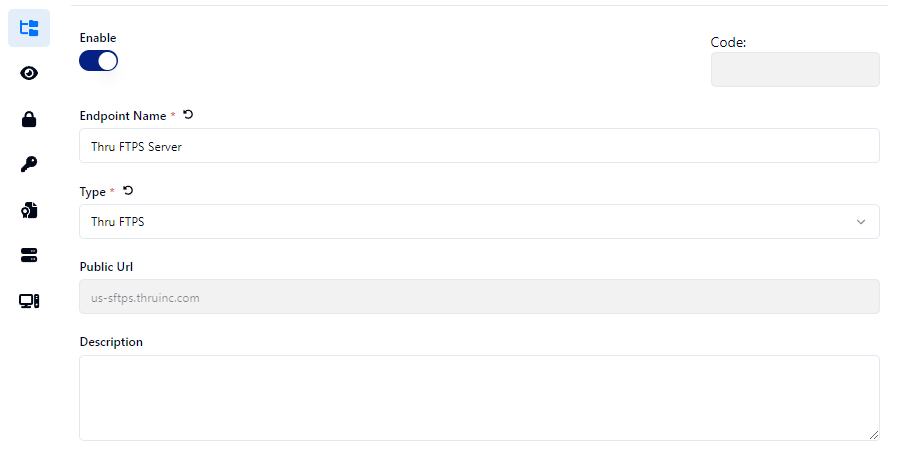
Once this endpoint type has been integrated into a flow, users can create user accounts directly from the Flow Endpoint.
Whitelisting
All inbound IPs connecting to Thru’s FTPS services must be whitelisted. For further information, please refer to the following link.
