Key Concepts
Thru is built on four primary components:
1. Organizations
Definition: Businesses or entities that exchange files with each other.
Role: Organizations are the primary actors/participants involved in the data exchange.
Example: Company A and Company B, two separate businesses that need to exchange files securely.
2. Endpoints
Definition: The origin(s) and/or destination(s) of file transfers.
Types: Endpoints can be various systems or platforms, including:
SFTP/FTPS servers
SFTP/FTPS clients (e.g. applications or services with built in SFTP/FTPS client libraries)
Cloud storage services (e.g., Amazon S3, Google Cloud Storage)
Integration platform (iPaaS) connectors (e.g., Boomi, MuleSoft)
Function: Endpoints serve as the entry and exit points for data in the Thru ecosystem.
Example: Company A's SFTP server (origin) and Company B's Azure Blob (destination)
3. Flow Endpoint
Definition: The Flow Endpoint defines the actions and configurations of the file data exchange with the endpoint.
Types: Configuration, Schedules, Processing, Anti virus, Trigger Files, Renaming, Alerts
Function: Flow Endpoint expose the configuration parameters based on the endpoint type.
Example: Filtering files by regular expressions, archival path on source, endpoint paths.
4. Flows
Definition: Predefined pathways created to transfer files between endpoints.
Purpose: Flows define the route and rules for file transfers between organizations.
Subscription: Organizations must be subscribed to flows to participate in them.
Components: A flow typically includes:
Source endpoint
Target endpoint
Example: A flow that transfers customer data files from Company A's SFTP server to Company B's Salesforce instance every night at midnight.
Understanding the interplay between these four components is key to mastering Thru's file transfer capabilities. Organizations connect through endpoints, flows endpoints defines what happens to the file and flows define how data moves between these endpoints, creating a robust and flexible file transfer ecosystem.
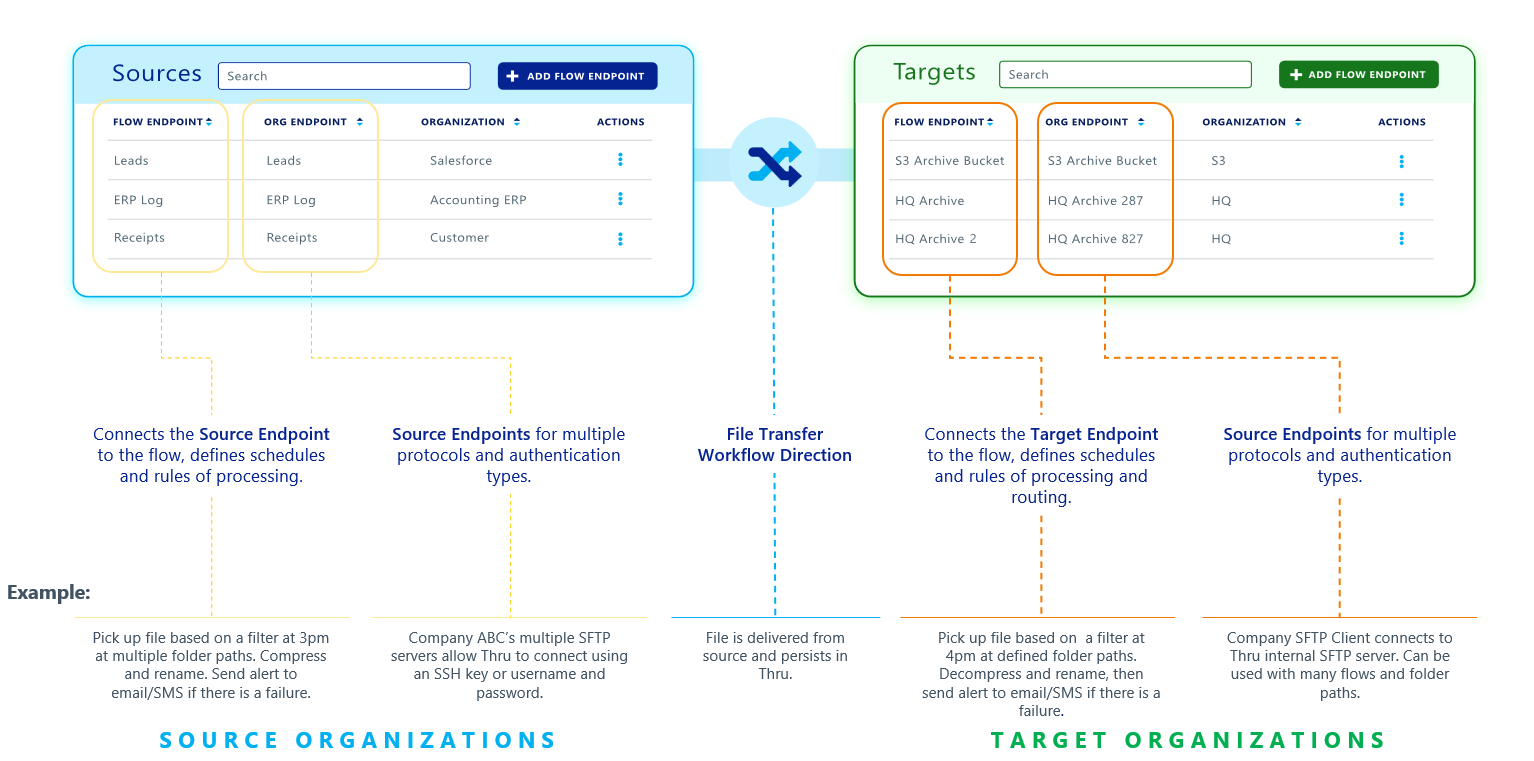
Now that you understand these definitions, please go to step 1: Create Organizations
